CONTEXT — Add Metadata with Tags, Auto-Tags and Custom Fields.
Give Your Content the Data it Deserves
Human-generated data is still the best type of metadata. Add simple ‘tags’ or more detail with custom fields. Designed with best practices and archival quality preservation in mind. The most demanding digital archives trust Starchive.
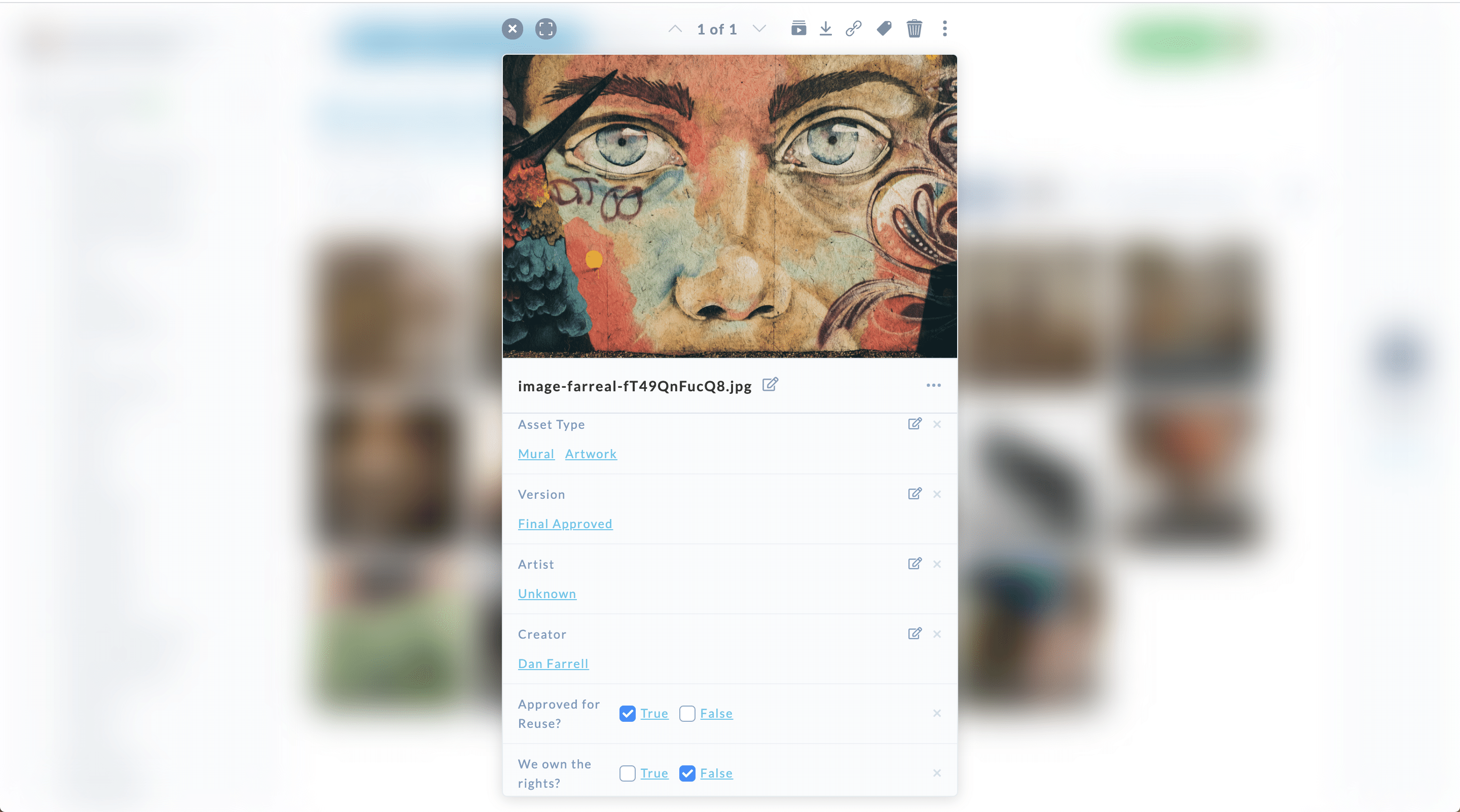
You Have Data. Use Custom Fields to Describe It.
With auto-tags, manual tags, rich file-level metadata and custom fields, files can be organized and searched for in the exact way that make sense for your business.
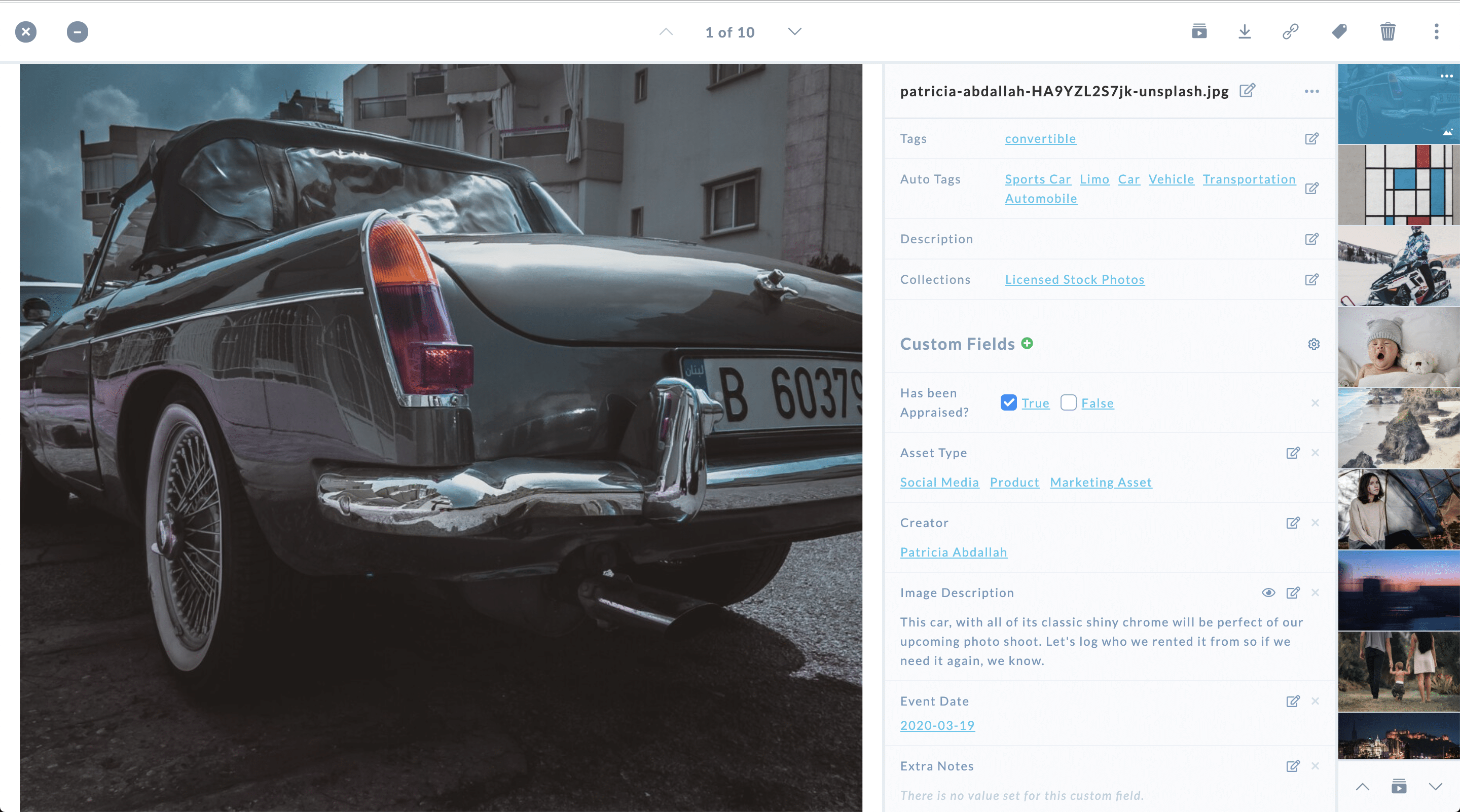
Tagging Files Helps You Find Them Faster
Search by Tags and Custom Field Values
Search is a canvas for you to mix and match tags, custom field values, dates, file types, keywords, embedded metadata, members and more.
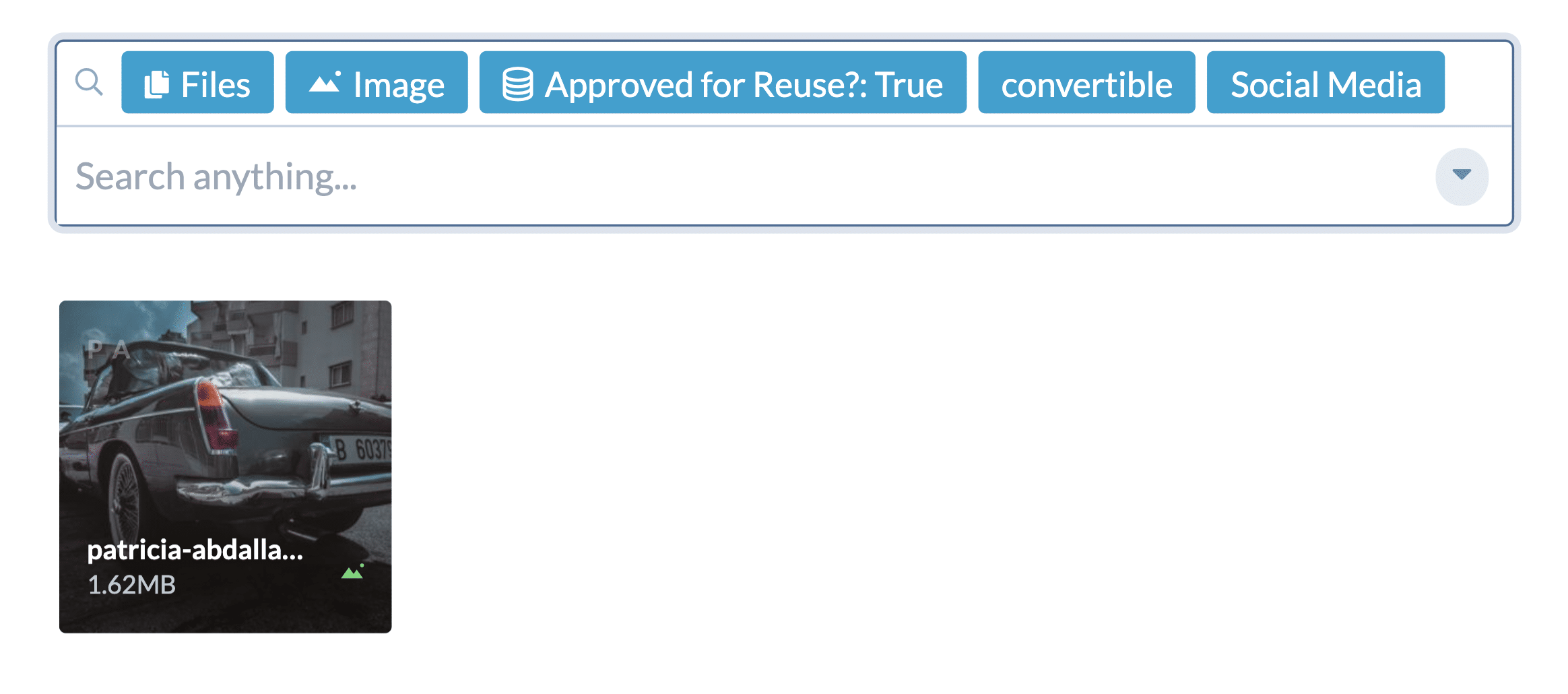
Tag Folders
With auto-tags, manual tags, rich file-level metadata and custom fields, files can be organized and searched for in the exact way that make sense for your business.
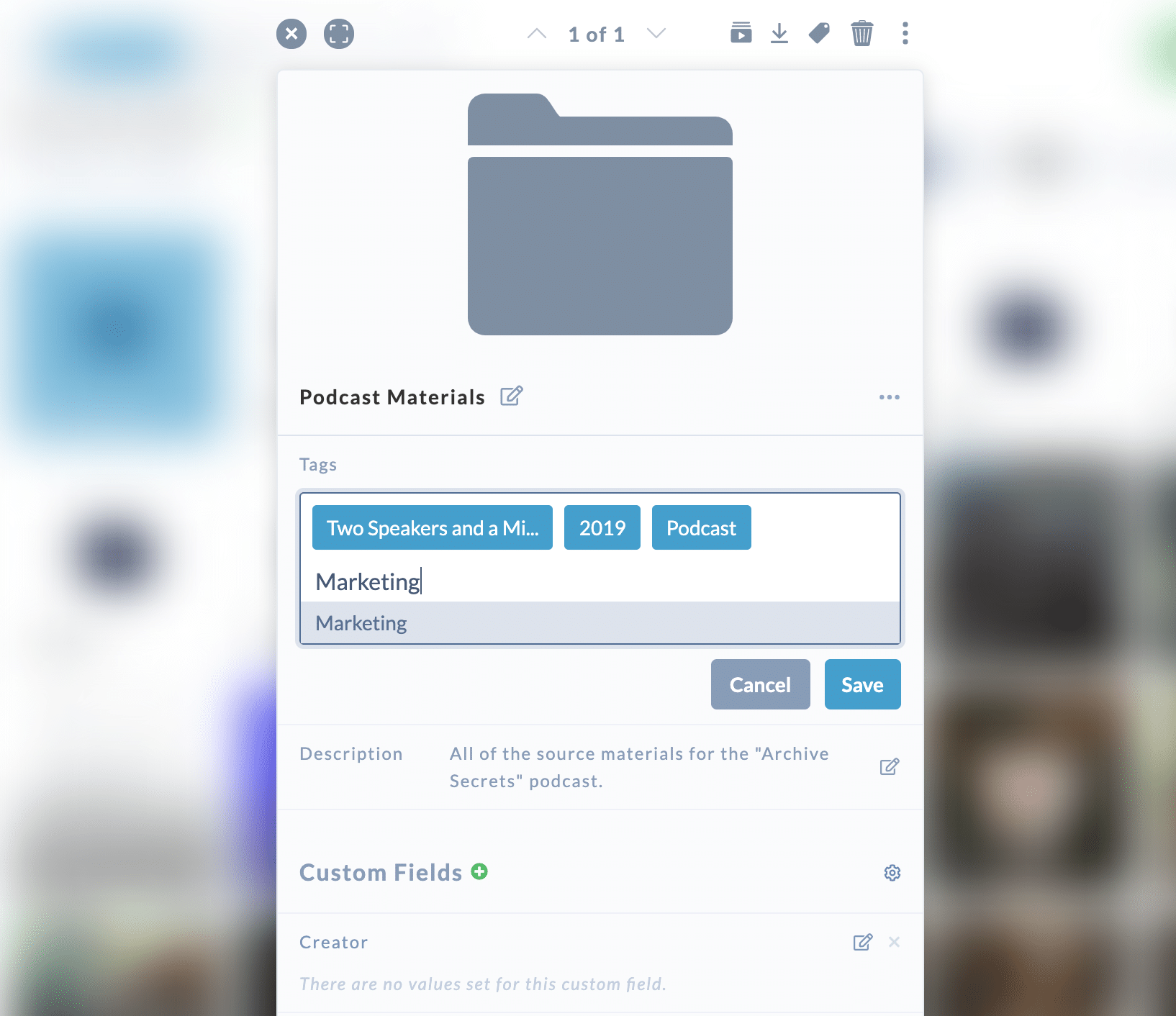
Tag View
We recommend adding tags to your files and folders because it aids in search and discovery for your other members. Just because you can set up more complicated metadata schemas doesn’t mean you have to.
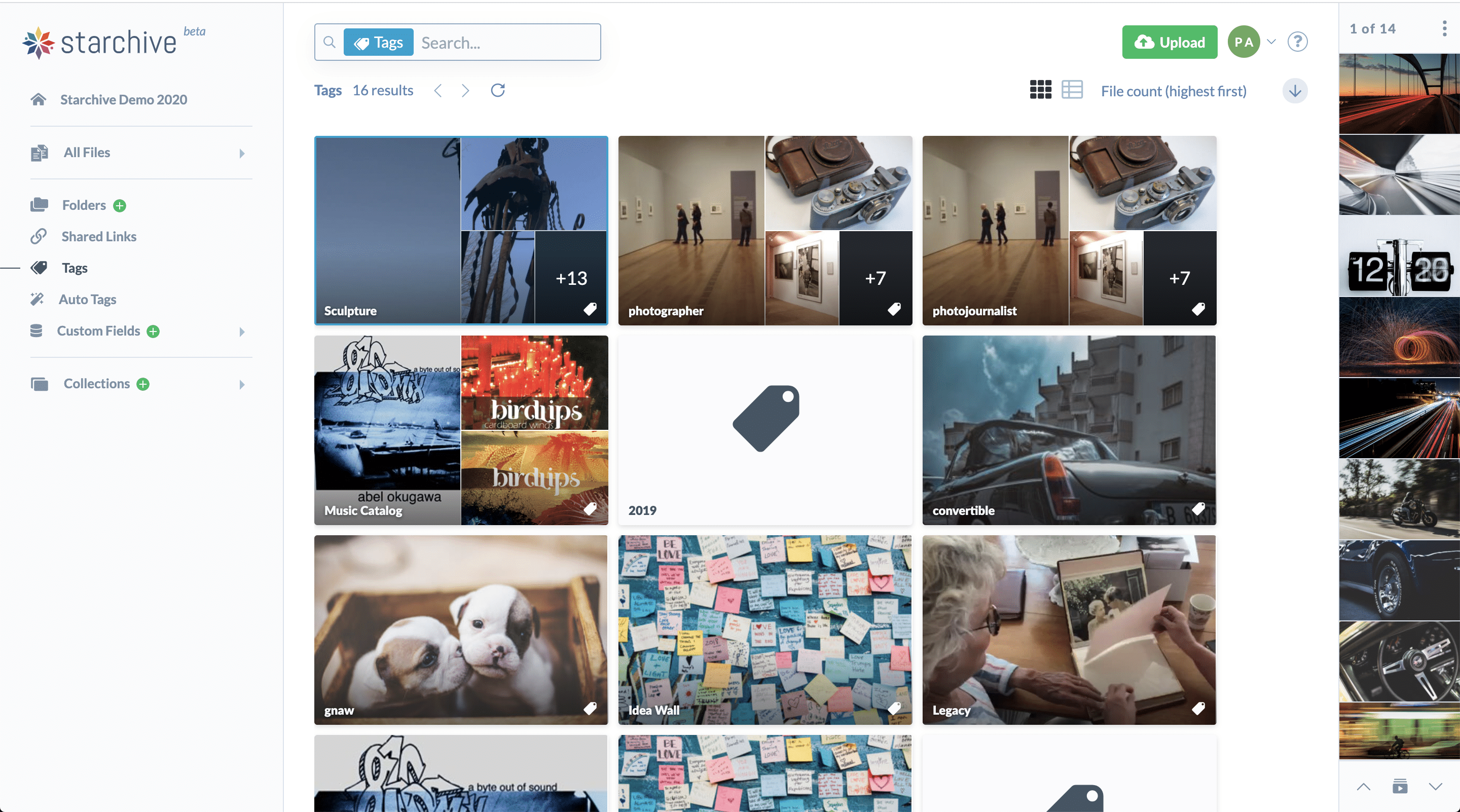
Batch Tag
We recommend adding tags to your files and folders because it aids in search and discovery for your other members. Just because you can set up more complicated metadata schemas doesn’t mean you have to.
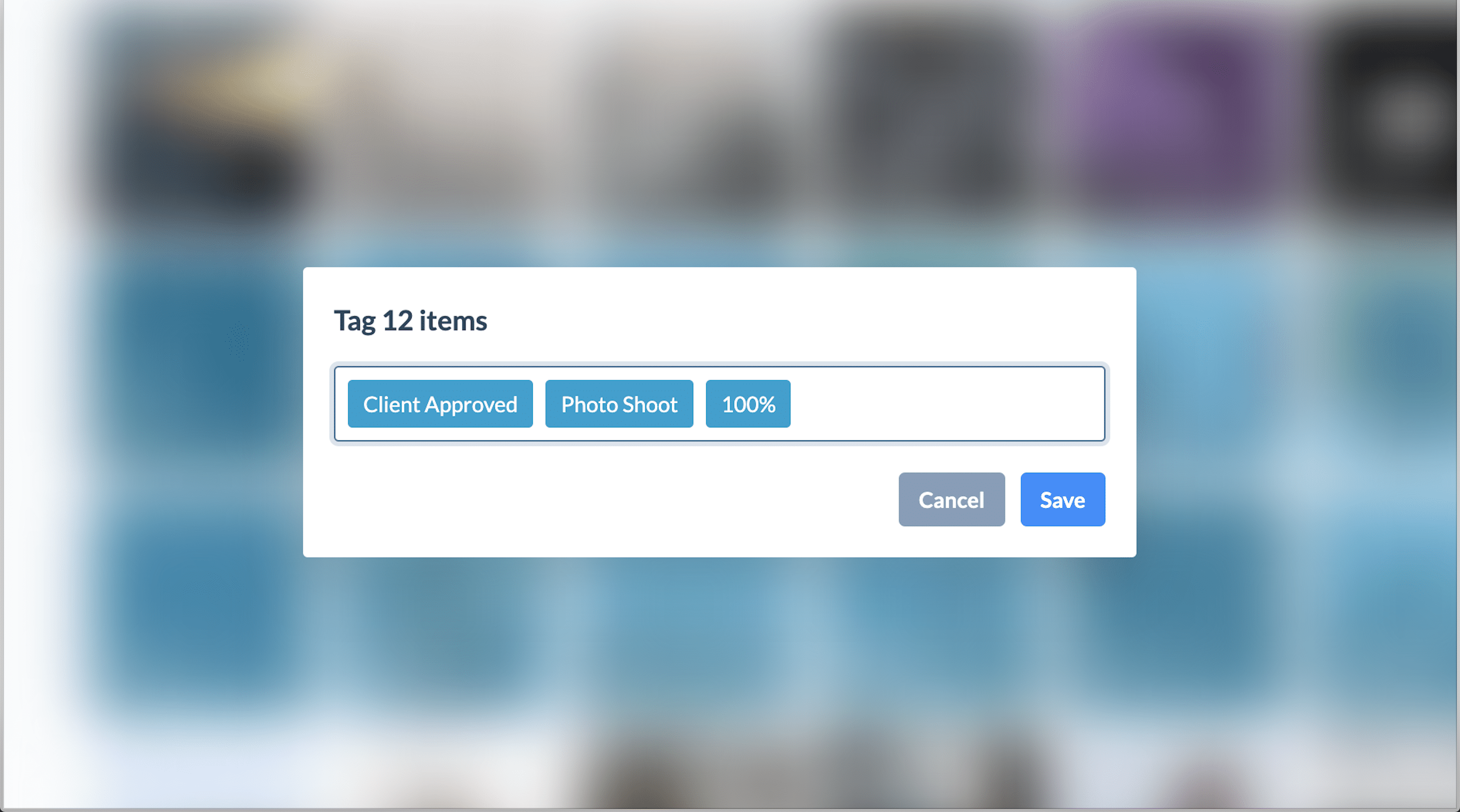
Experience Your Files on Tags
Adding tags to your files and folders will aid search and discovery for you and other members.
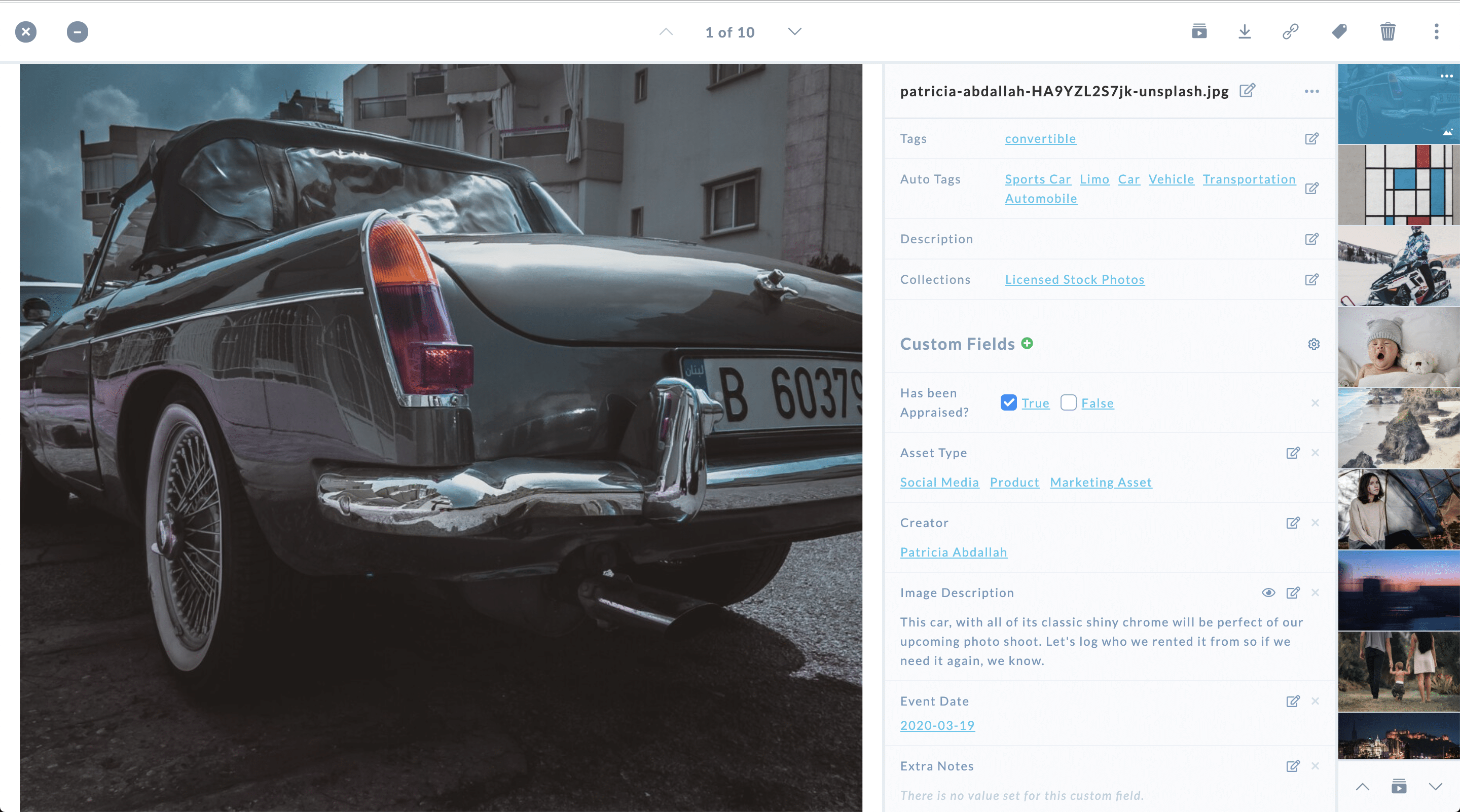
Add Multiple Tags to a Single File
Taking the time to add a few tags is an investment. Tagging is fast and creates a linked group of files that share the same tag.
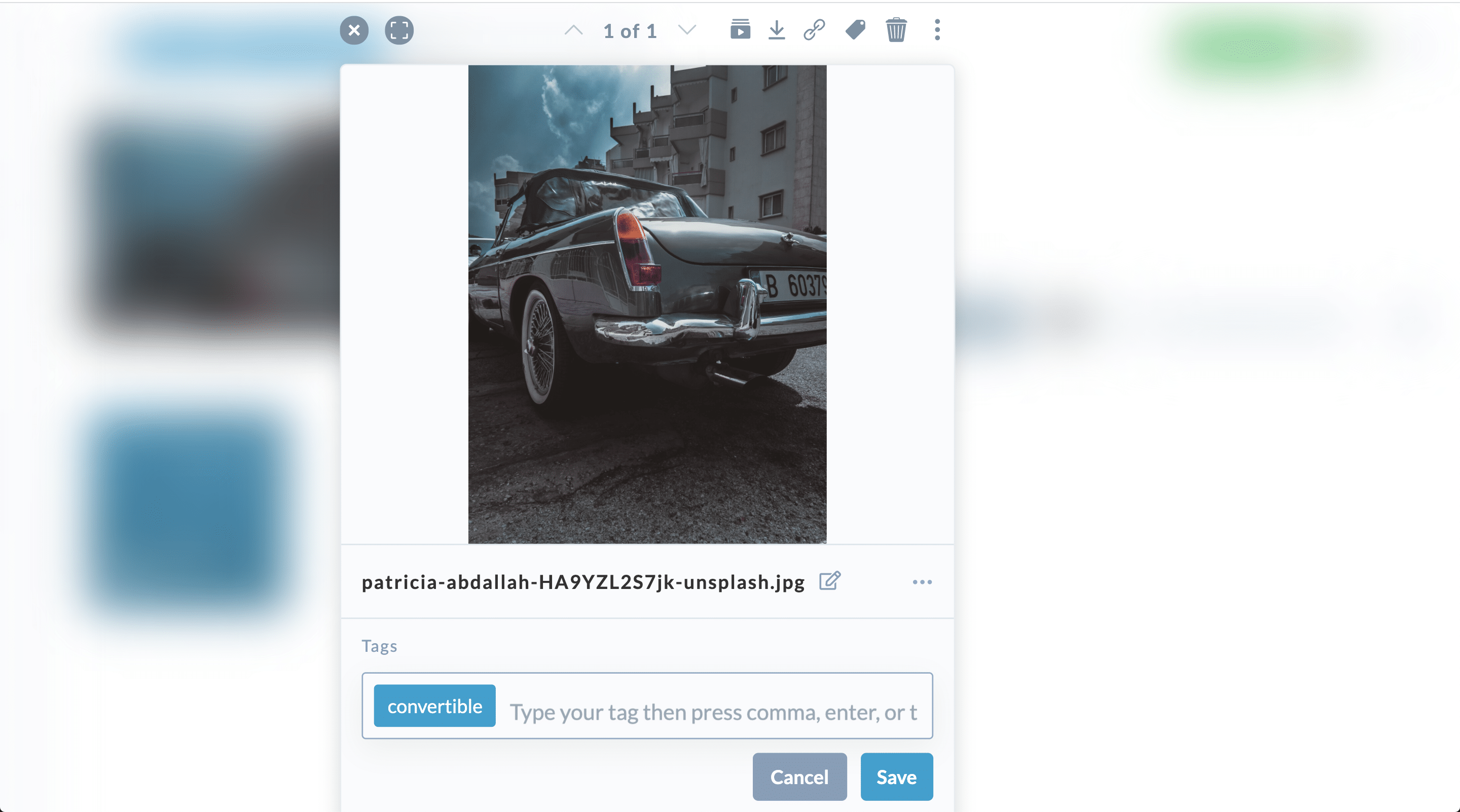
Custom Fields are Simple to Set Up
You don’t have to be an archivist to create and manage custom fields. Though, if you are, you will feel right at home.
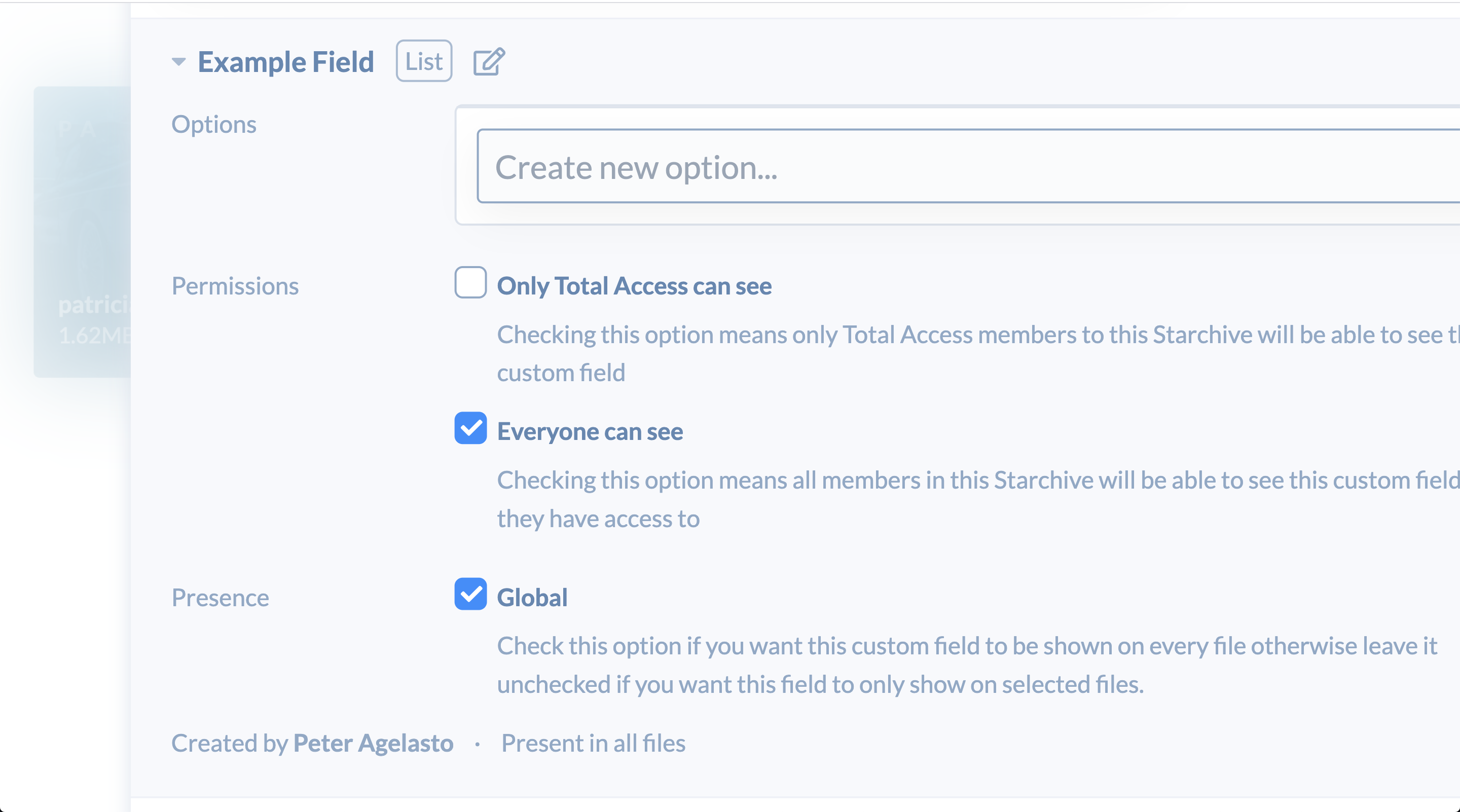
Explore Values of a Custom Field like Collections
We designed custom fields to feel simple and intuitive, but don’t be fooled, this is one of the most powerful custom metadata tools available today!
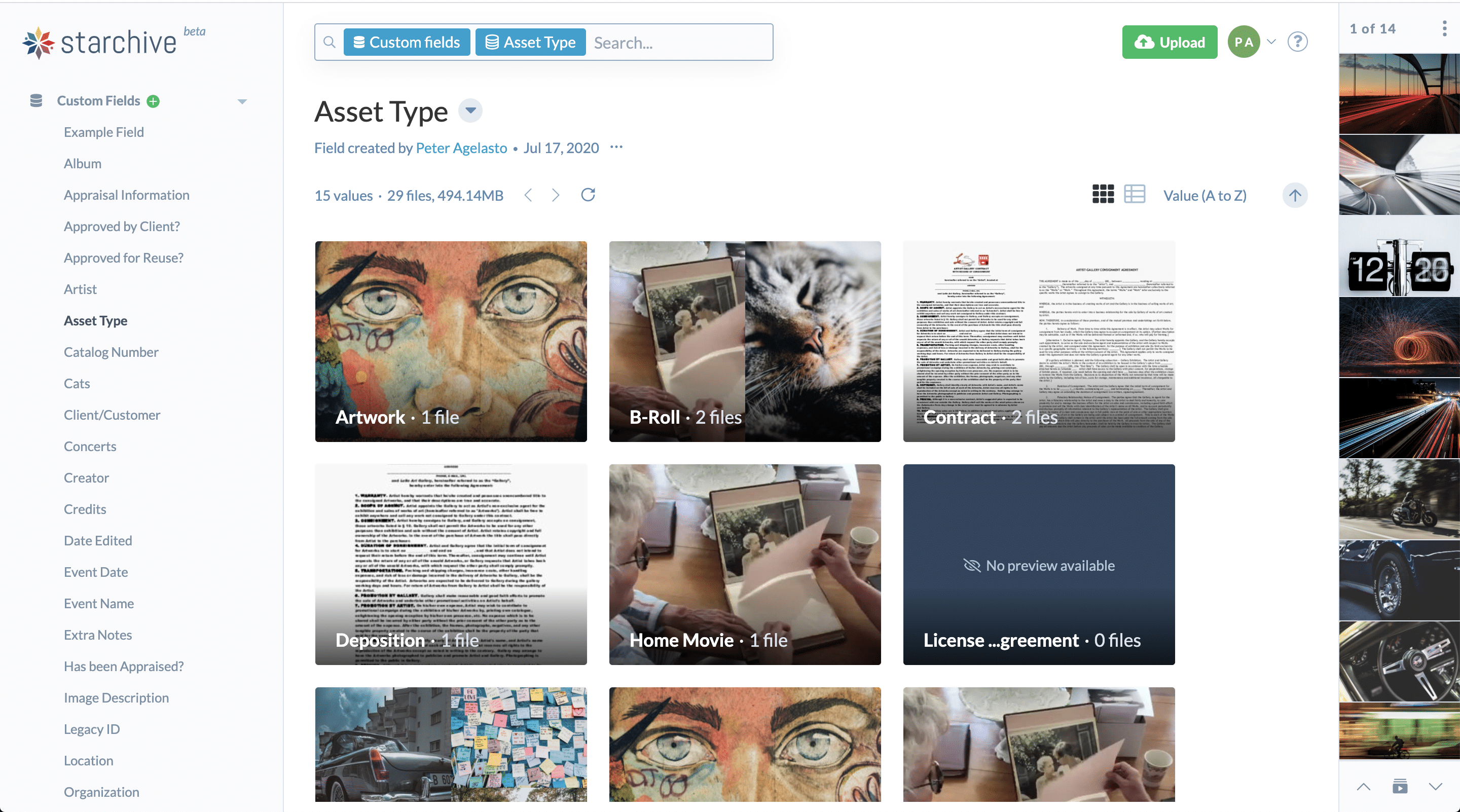
Easily Search and Navigate Custom Fields
We designed custom fields to feel simple and intuitive, but don’t be fooled, this is one of the most powerful custom metadata tools available today!
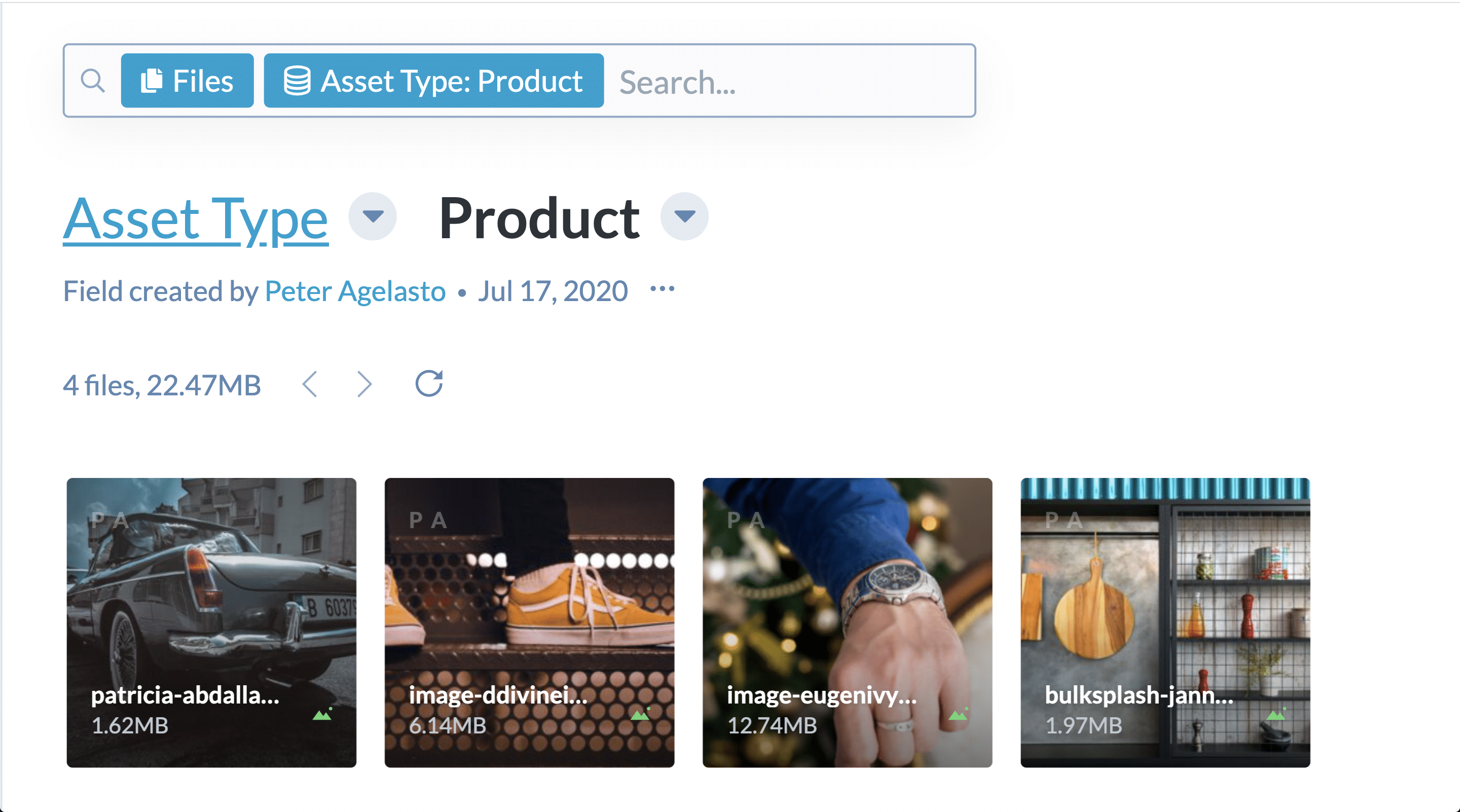
When You Need More than Tags. Use Custom Fields
Tags and custom fields can be used together – but only custom fields allows you to have a label which describes the custom field value — like the column header of a spreadsheet but connected to your file.
Create an unlimited number of fields and add a custom relational database on top of your files.
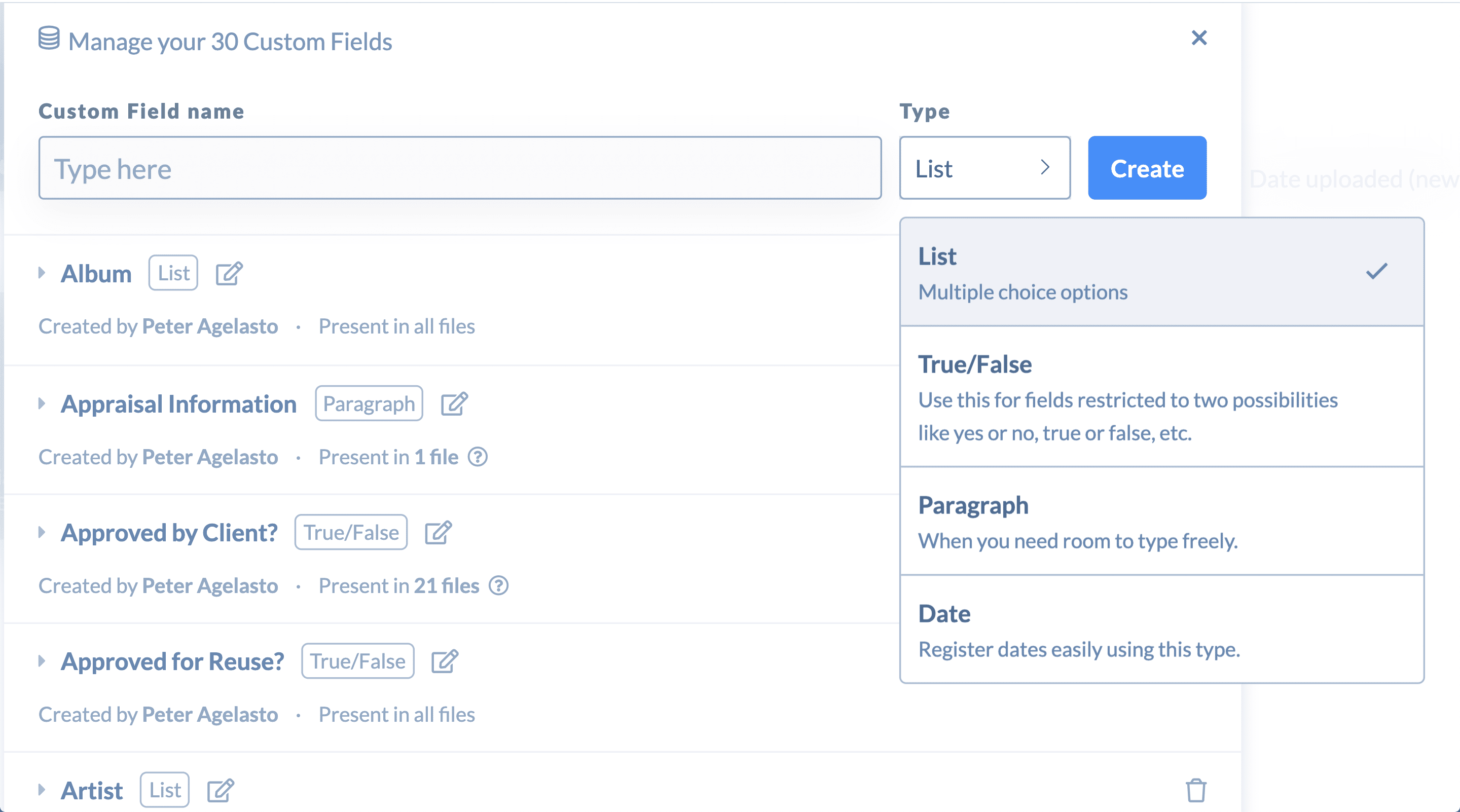
Custom Field Types
Custom field types come in 4 flavors — List, Checkboxes, Paragraph and Dates. Set the type when you create a custom field to shape the input and style of data you wish to capture and display.
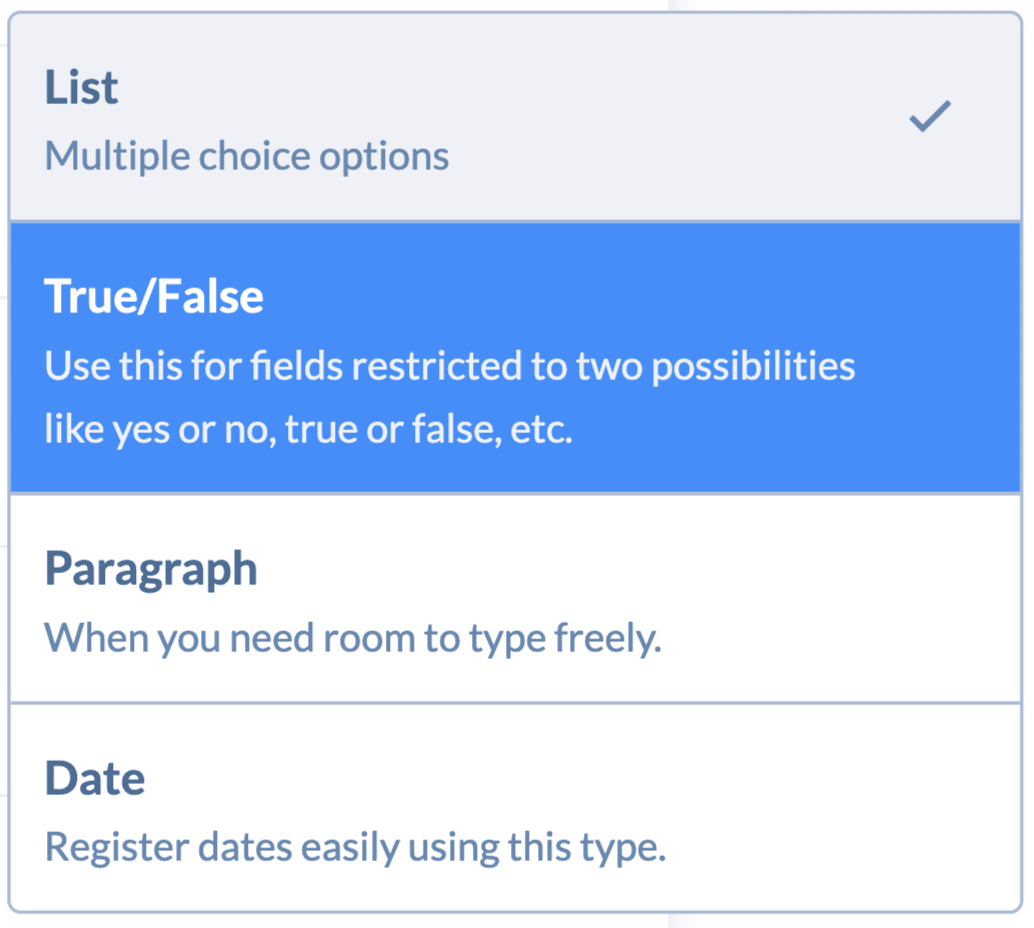
Build Custom Taxonomy
Create your own vocabulary of terms and auto-populate field values.
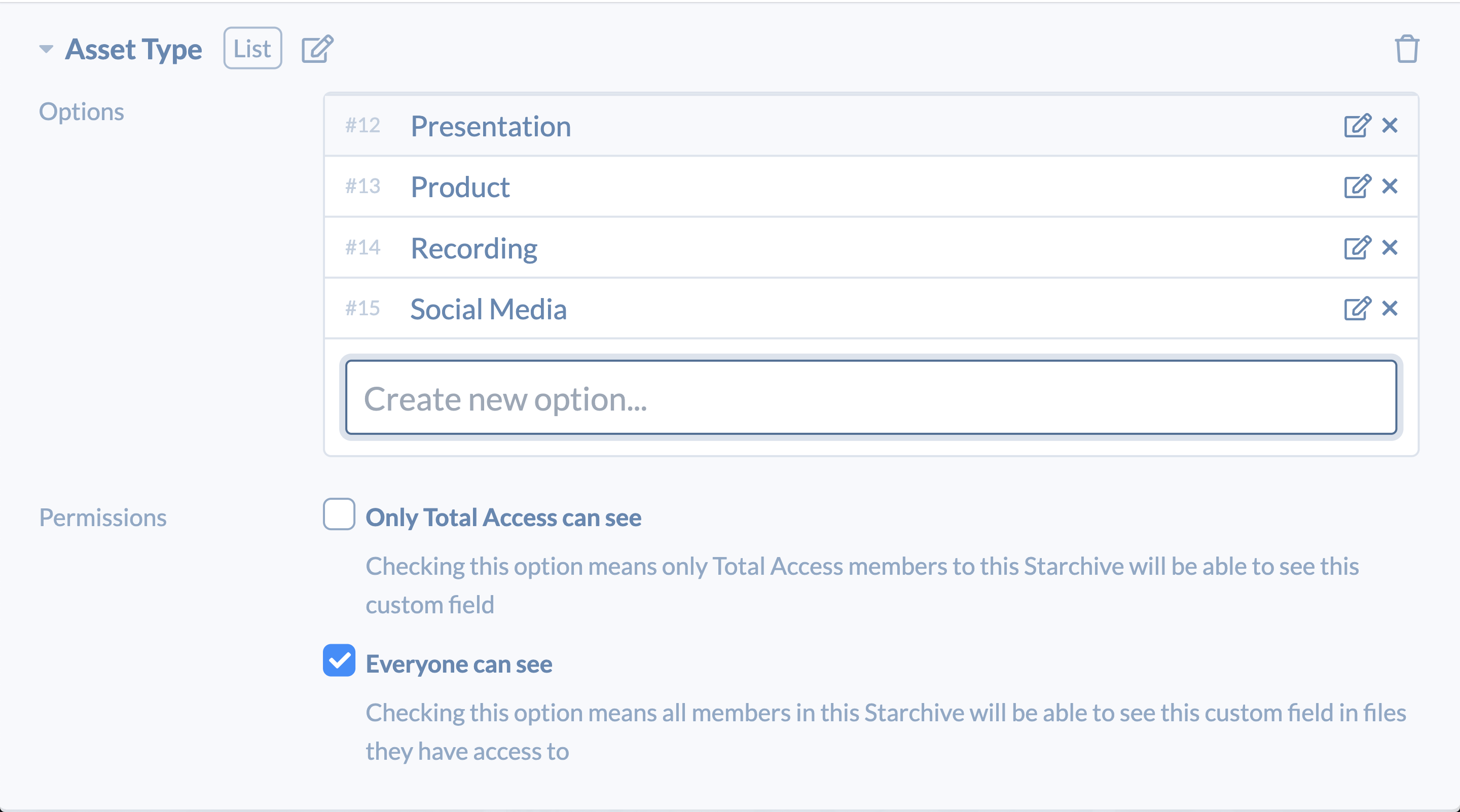
Automate File Curation
Starchive uses Artificial Intelligence to identify objects in images and auto-generate tags. Each tag is represented in a collection-like way. Explore 1000s of unique auto-tags.
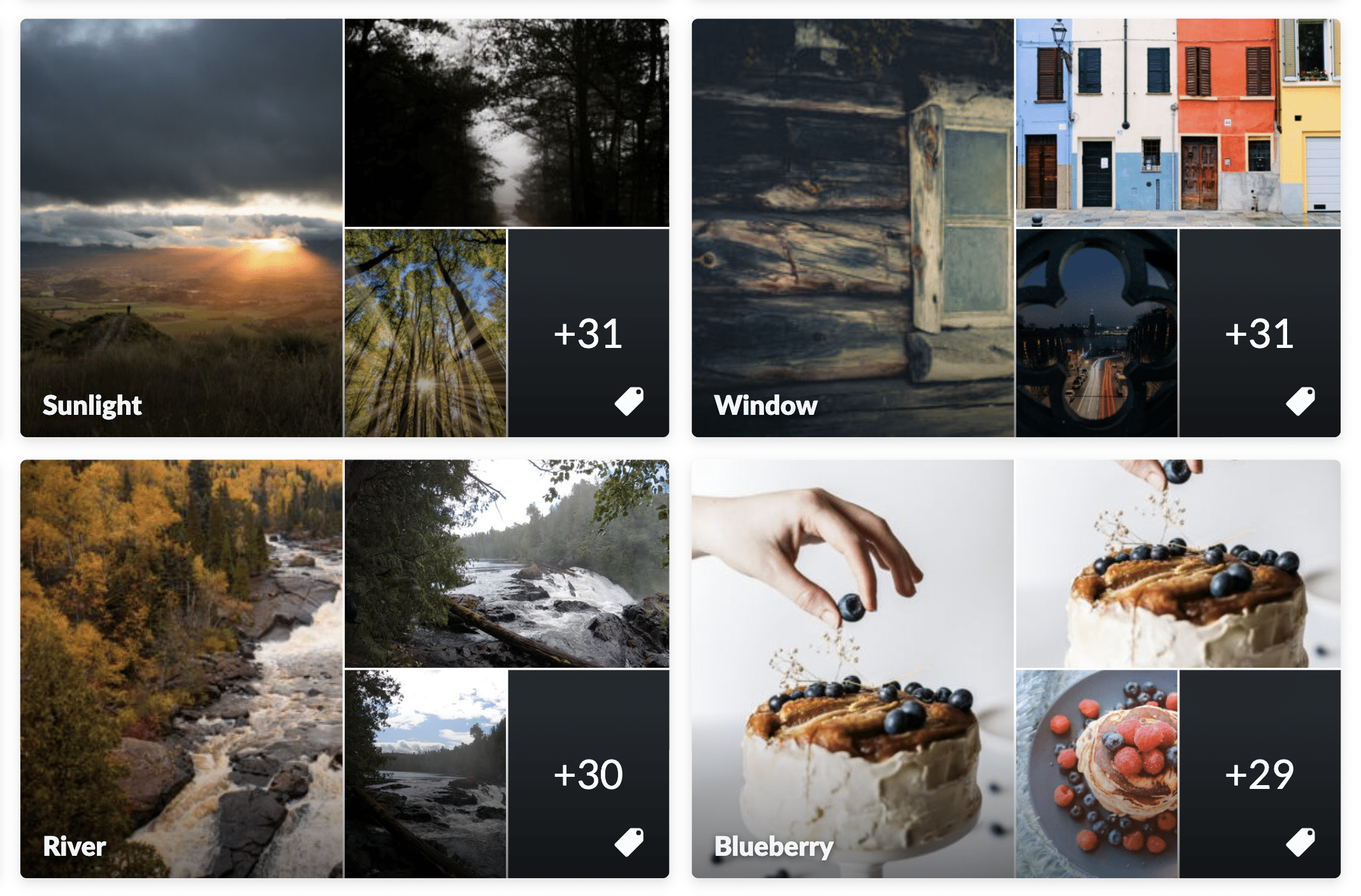
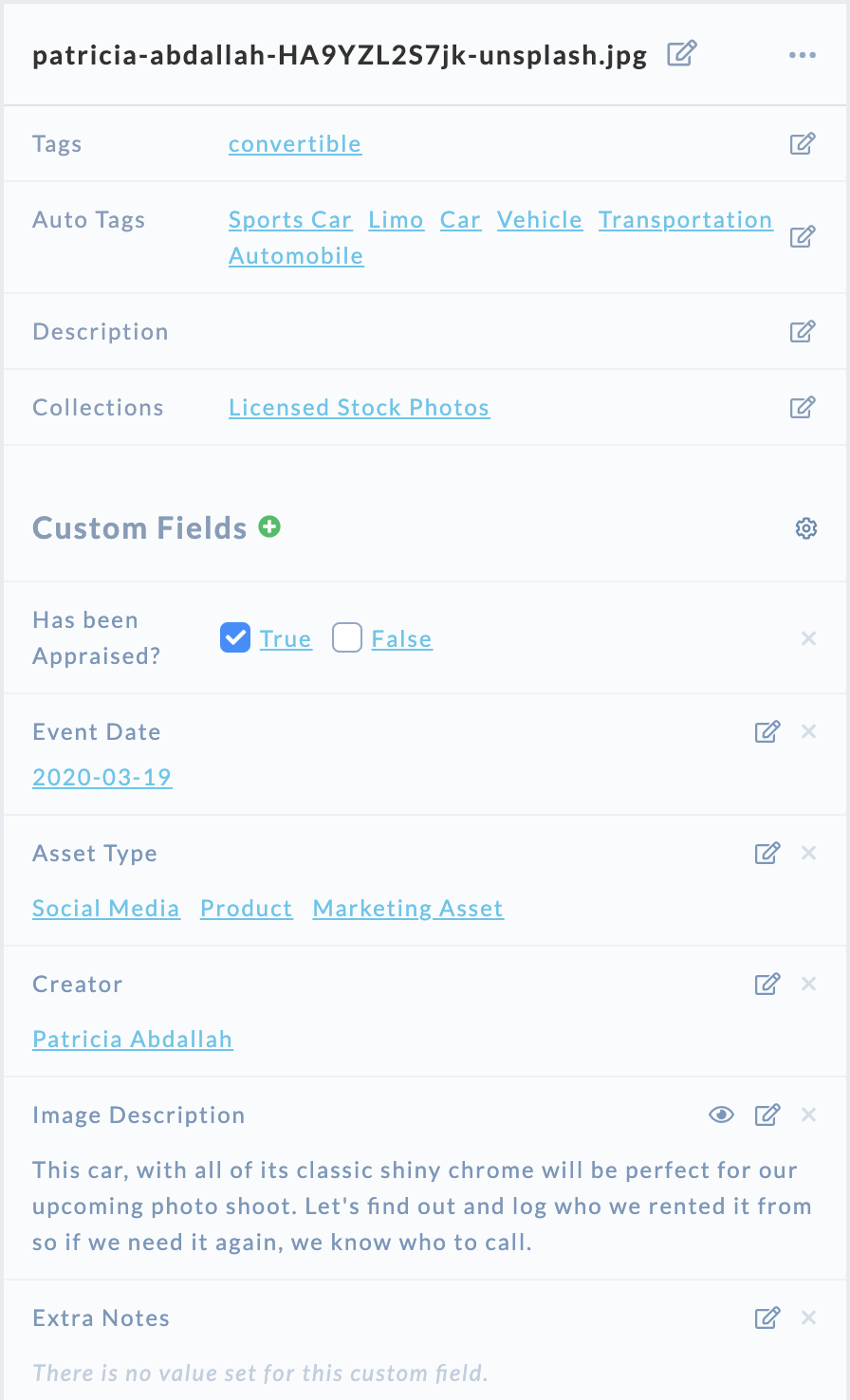
Take Starchive to the Next Level. Manage your Digital Content like a Professional Archivist & Curator.
If a picture is worth a thousand words and a video is worth a million, where do all of those words go?
You can’t possibly fit all of those words into a single file or folder name. In other words, you need a type of system that allows you to tag individual files and batch edit file and folder content.
Most importantly, it needs to be simple, so you will tag and tag often.
Starchive indexes these five types of metadata for you to search.
Tags – unlimited keywords and phrases
Auto-Tags – A.I. tags automatically generated.
Custom Fields – descriptive metadata labels and values.
Embedded File Metadata – the data in the file when uploaded.
System Metadata – Who uploaded it and when, etc.
