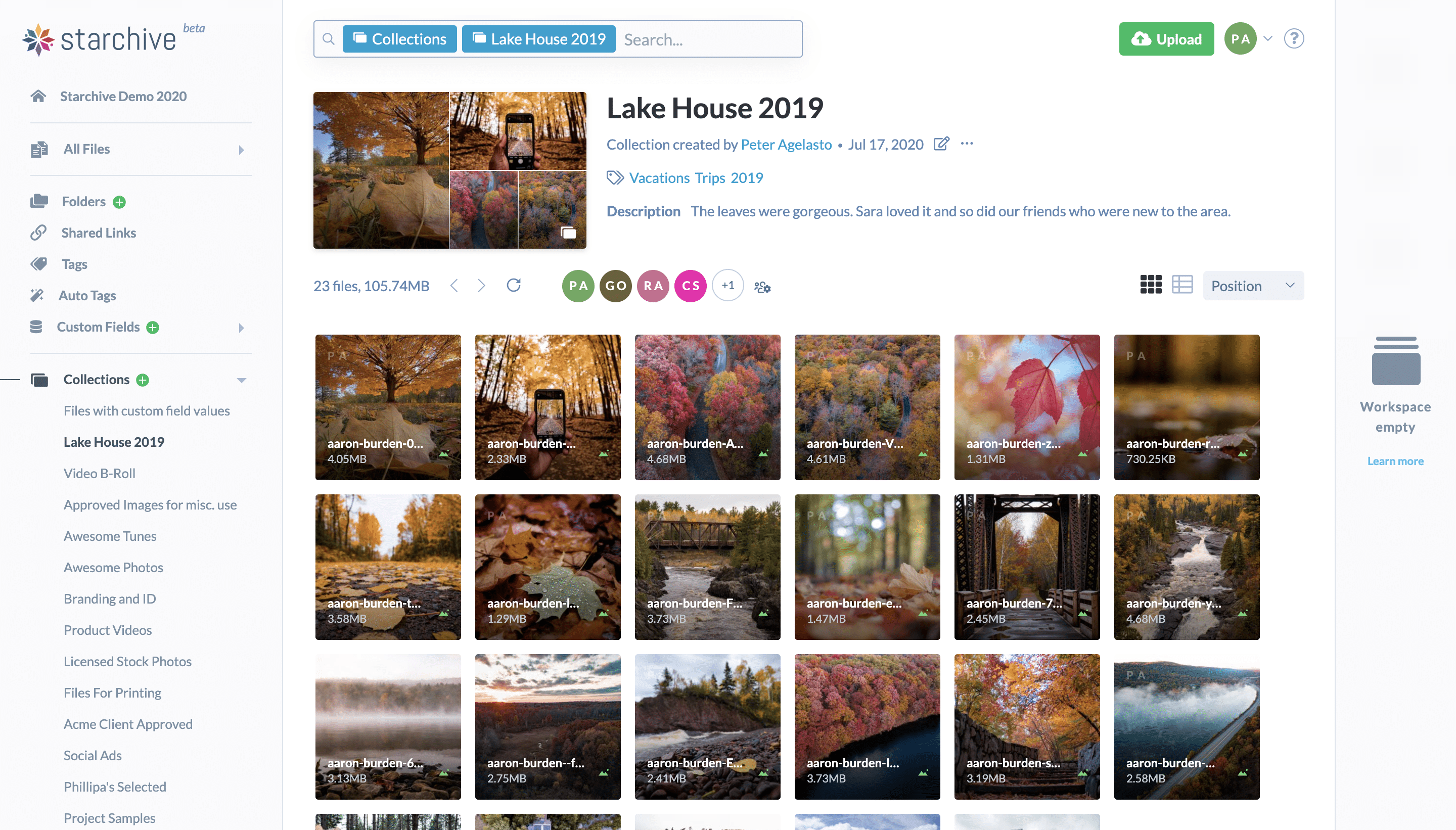Collaborate — Use Permissions to Grant Members Access.
Invite Members to Collections & Folders with Access Rights
Invite members to help you curate and add valuable context to your content. Don’t underestimate the power of centralizing your files for a team to access and curate.
Control who can upload, edit, share, download, and help build collections.
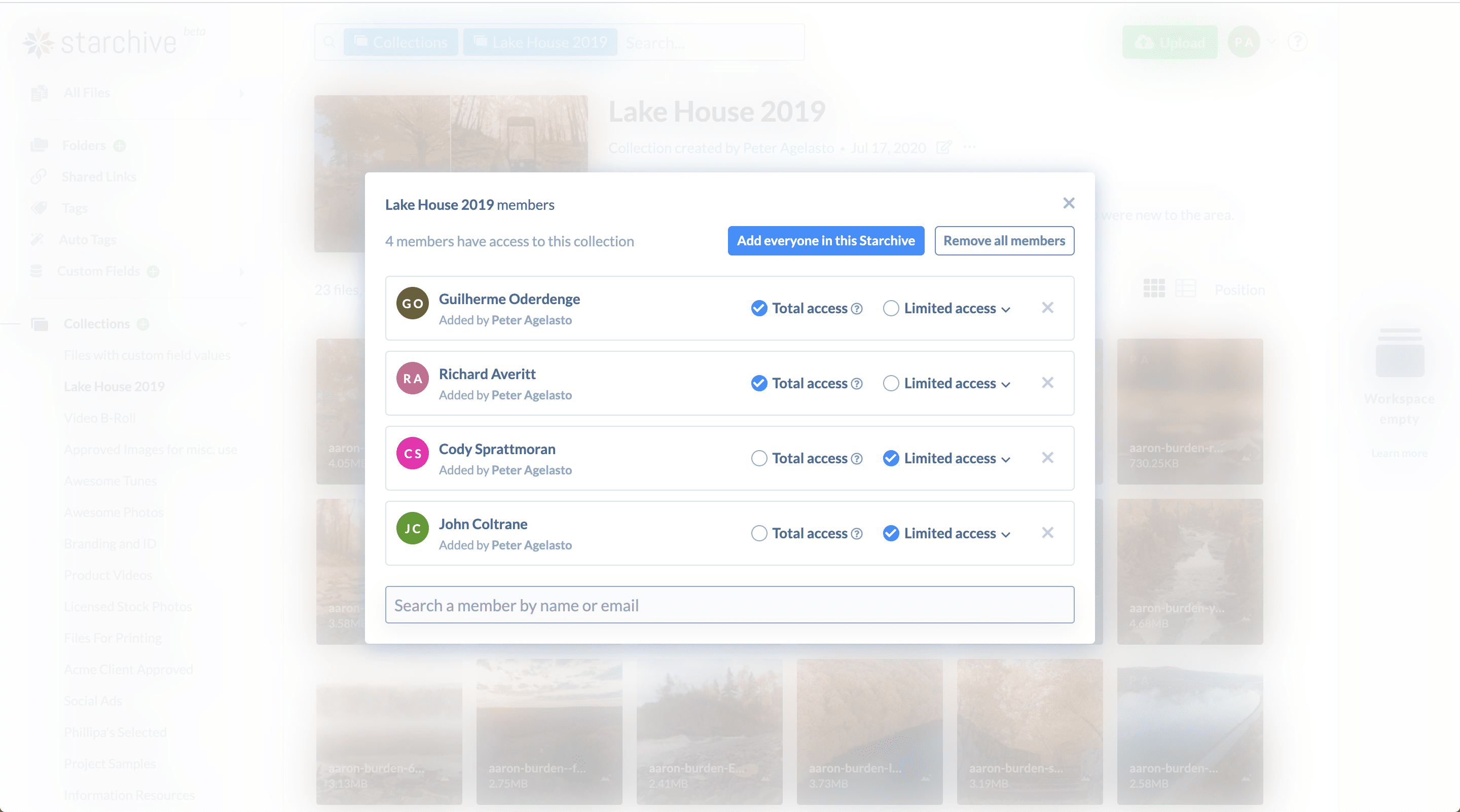
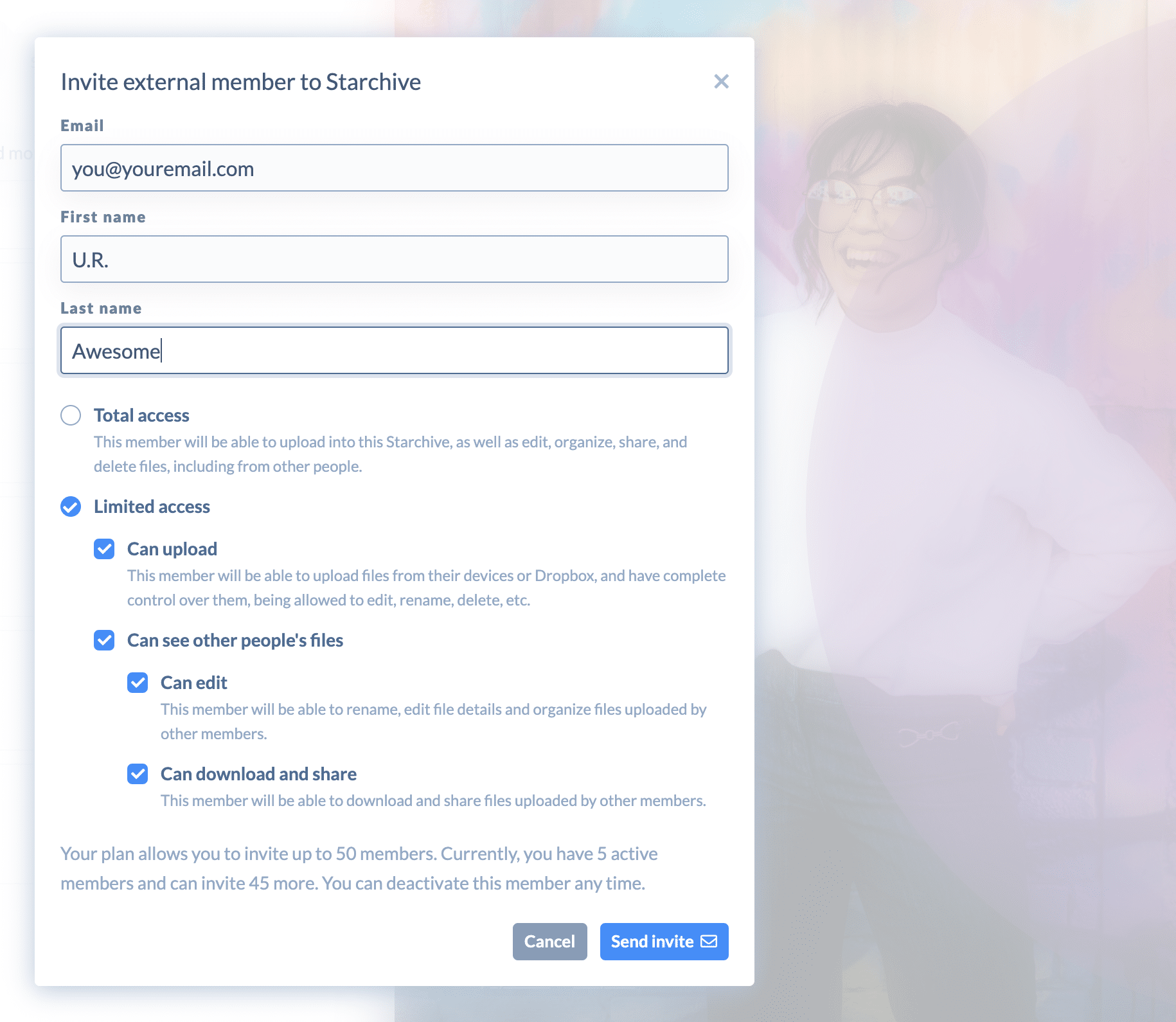
Protect Your Assets — Managing Access to Your Content Using Permission has Never Been Easier
Starchive has Two Levels of Membership – Total Access & Limited Access.
A single member’s permission can be set in three places:
1. Starchive (Tenant) Level
2. Folder Level
3. Collection Level
*Folder & Collection Permission Will Override the Tenant Level
Total Access Members can Create, Preview, Edit & Delete Files. Additionally, these Admin-like members can also be granted permission to invite other members.
Limited Access Members have restricted access to content and must be invited to folders and collections. Limited Access members can be granted permission to Upload, Preview, Edit, Download or Share files.
Total Access
This member role is an Admin. This person can see all files, upload, create, view, batch edit, delete, move files around, etc. The Admin can grant which members can invite other members as another level of access control.
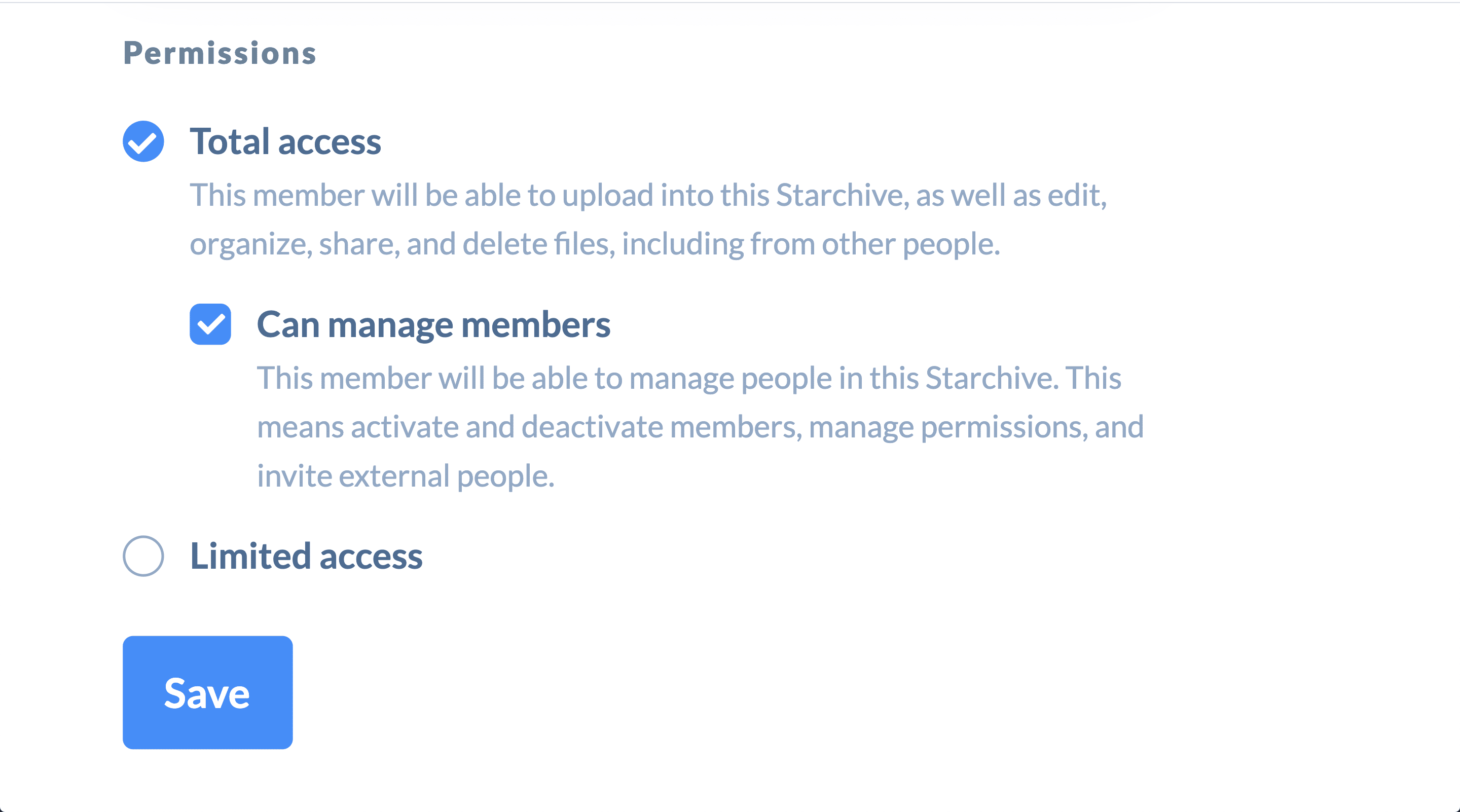
Limited Access
Limited Access permissions have the most range access control options and should be used when Admin access is not desired.
Grant the ability to upload, but not see other files, or see other files, but not download or edit them. Grant the ability to curate, but not edit.
Moreover, one can be invited to Starchive as a member with limited access, who can’t see anyone else’s files, but can be given access only to certain folders and collections.
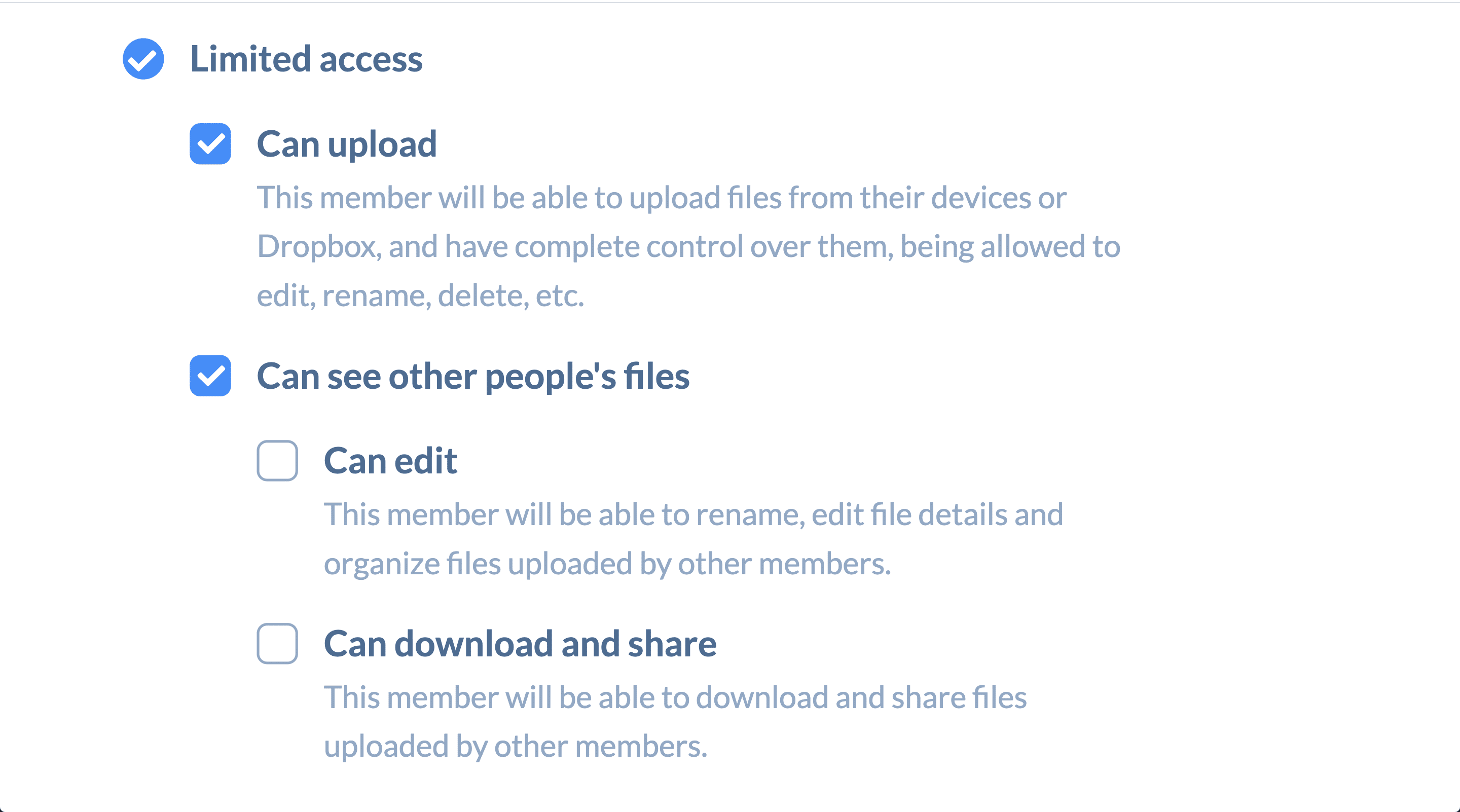
Folder Permission
Each folder can have its own unique set of members and permissions.
Members with ‘Total Access‘ can see every folder while members with ‘Limited Access‘ may be restricted to a single folder or Admin of Folder A, but only Viewer of Folder B.

Collection Permission
Each Collection can have its own unique set of members and permissions.
Members with ‘Total Access‘ can view all (non-private) collections while members with ‘Limited Access‘ must be invited to a collection.