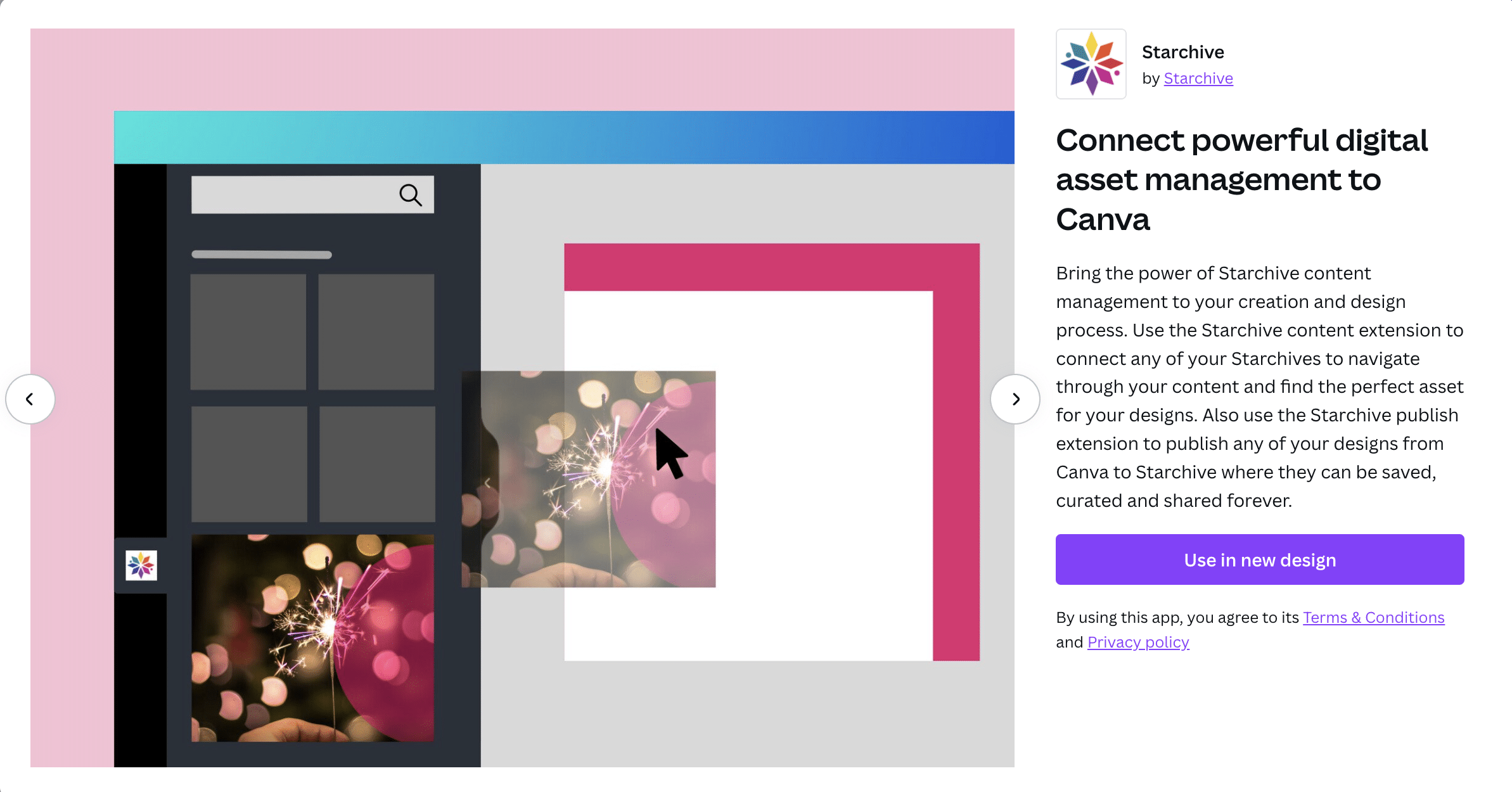DESIGN — Import and Export to Canva
connect your starchive to your canva account
With thousands of templates and easy to access creator tools, it’s easy to see why Canva is the go-to platform for creators. Now your files are a click away from your next creative project.
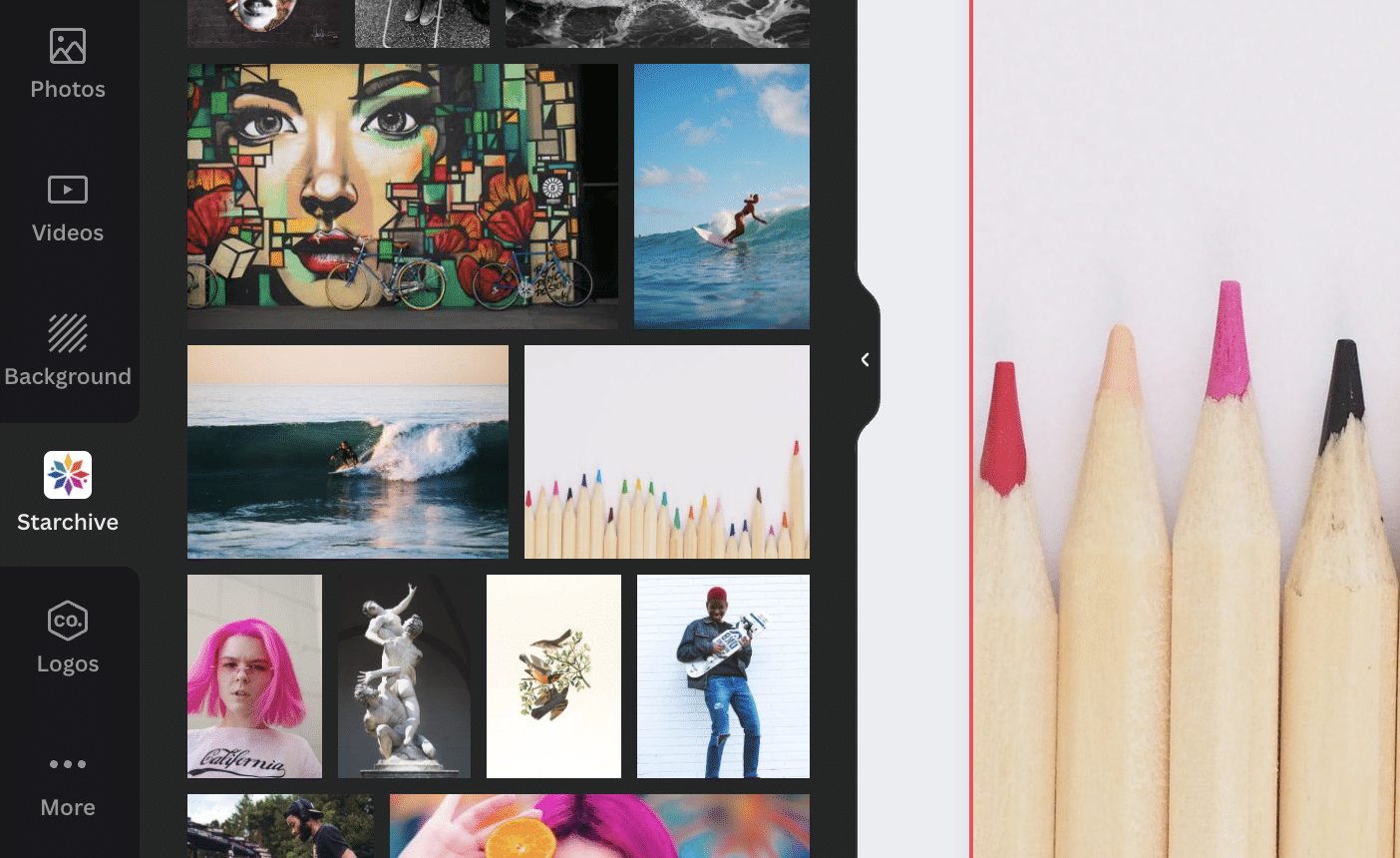
Create, collaborate, share, & save
Once you link your Starchive and Canva accounts, you can import your digital assets, from your Starchive, right into Canva and create well, create just about anything.
When you’re done, share directly from Canva or save right to your Starchive to share now – or at a later date.
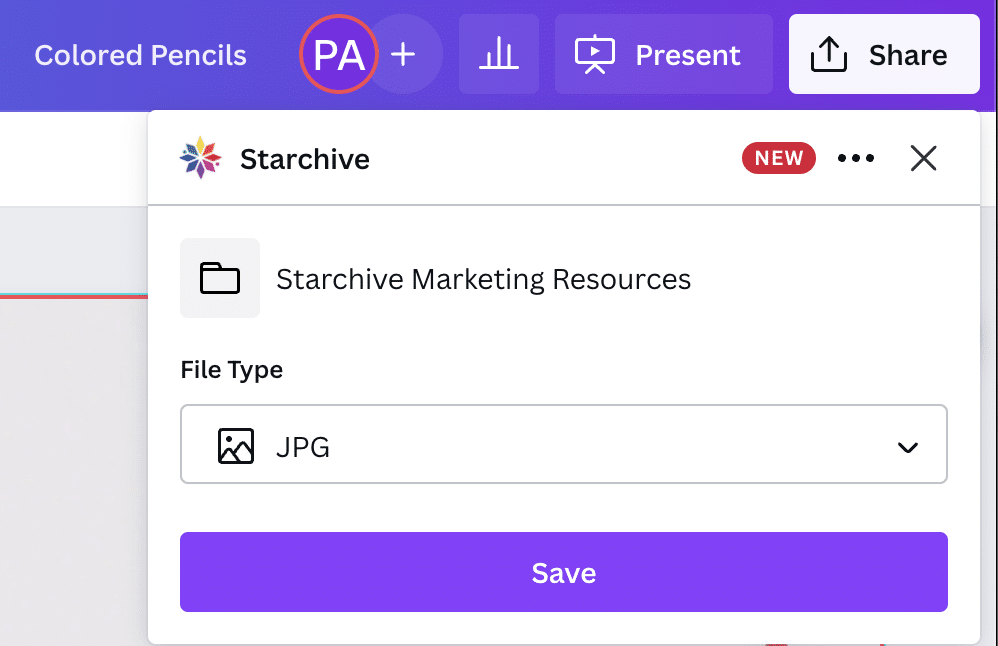
Starchive + Canva
Starchive’s Canva integration works on both Mobile and Desktop versions.
Have more than one starchive?
Don’t worry. You can connect multiple Starchives to the same Canva account – perfect for freelancers who are working with multiple different clients.
Have more than one starchive?
Don’t worry. You can connect multiple Starchives to the same Canva account – perfect for freelancers who are working with multiple different clients.
Do. More. Creating.
Create a Brand Kit to save colors and fonts, for your brand and for your clients. With the power of Starchive and Canva, you’ll spend less time getting frustrated and have more time to create.
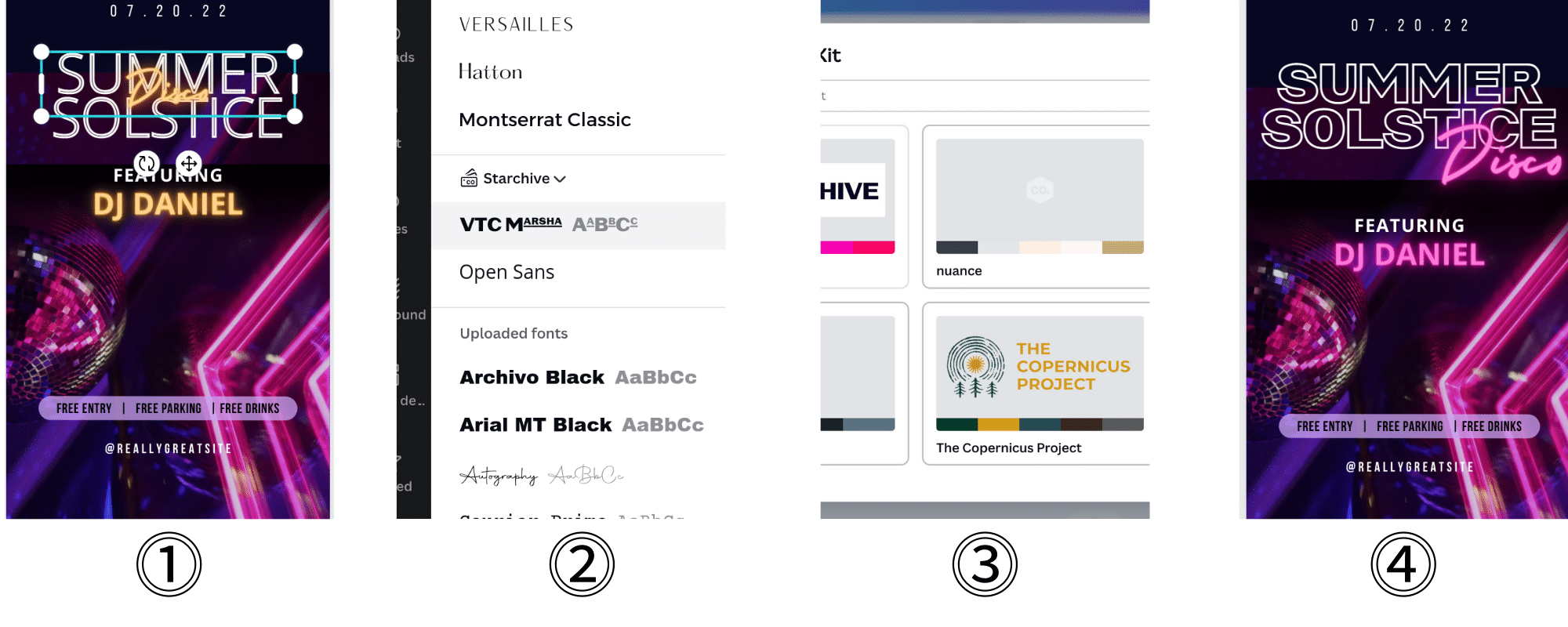
Connect simply and quickly
Go to the Canva Apps page and connect Starchive to your Canva account. If you aren’t a Canva user, you can sign up first! If you aren’t a Starchive user, join for free today.