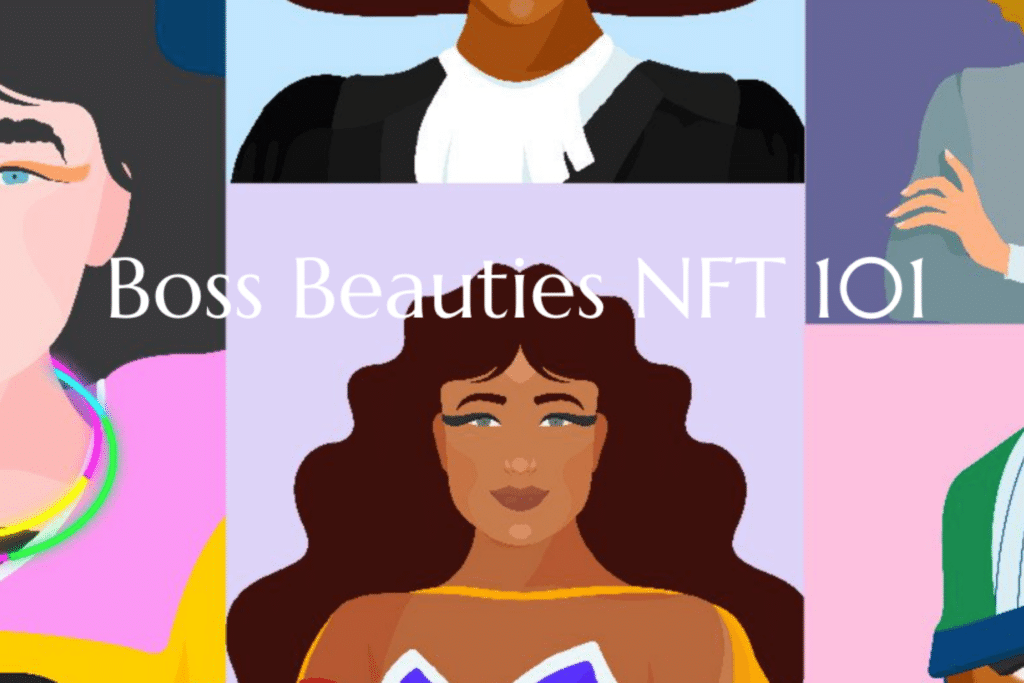MINT — Create NFTs for Free
A simple way to add your files to the Blockchain
We are empowering creators to mint on the blockchain – independent of a marketplace – and to take your assets to any marketplace you wish or to sell direct to your community, wherever they already are.
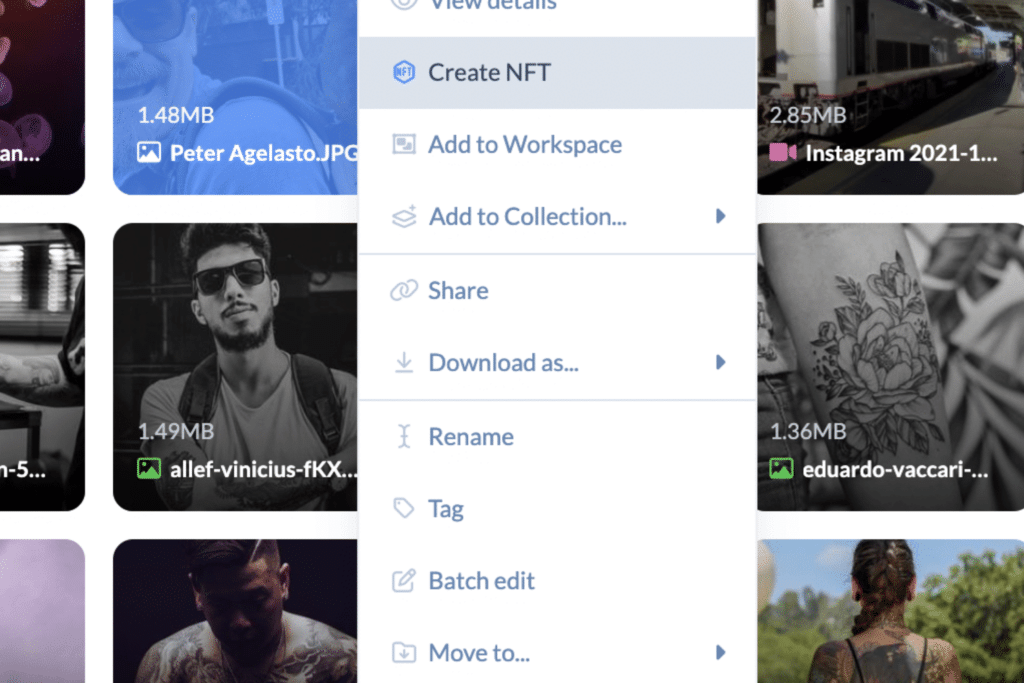
Your Web2 and Web3 Assets in one place: at your fingertips
Your NFTs will be tagged and show up in searches, next to your Web2 assets, providing important context you can leverage it for future projects.
Once you connect a MetaMask wallet, you can purchase NFTs from any marketplace and manage them in your Starchive, along with your Web2 assets. Take any of your assets to any marketplace or platform when you are ready to sell, or sell direct to your community.
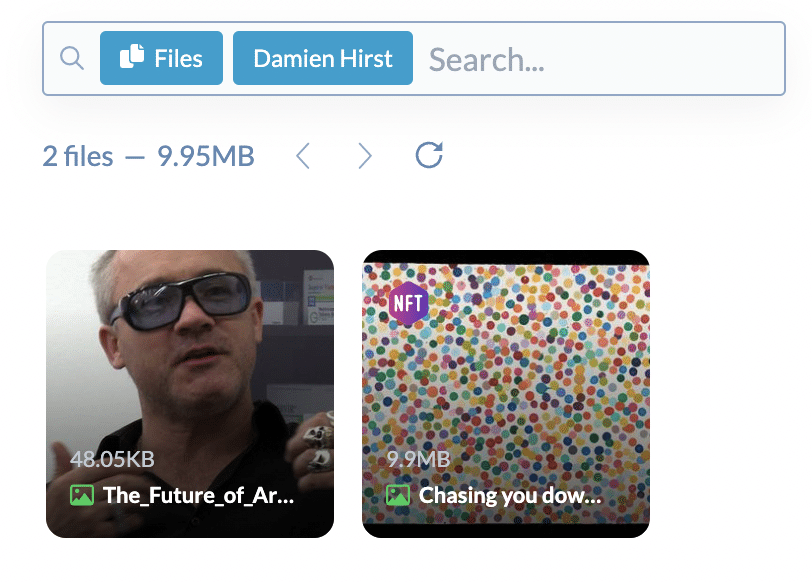
Right Click to Create an NFT
Creating an NFT of your work has never been so simple. Upload an original file, right-click (or command+click on a Mac), and choose Create NFT to mint.
That’s it – and you can do this for FREE in an eco conscious earth friendly way!
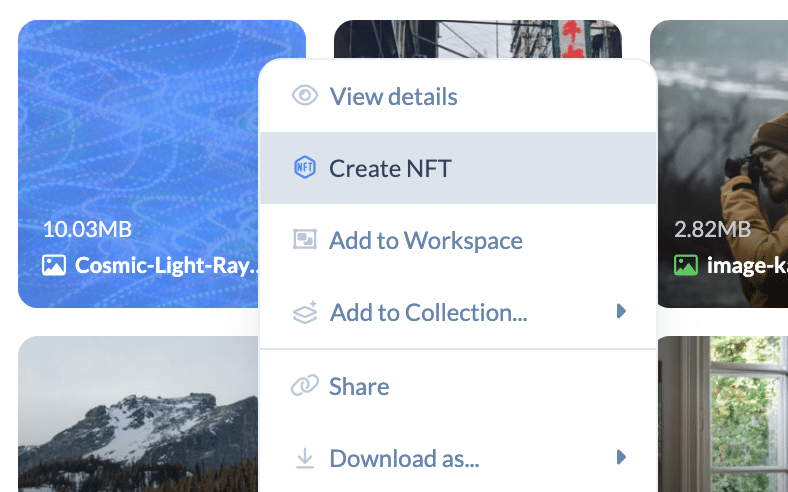
MINT NFTs For Free
Palm is a fully Ethereum-compatible sidechain, designed to be affordable and climate friendly. You can read more about Palm’s commitment to climate and creators here.
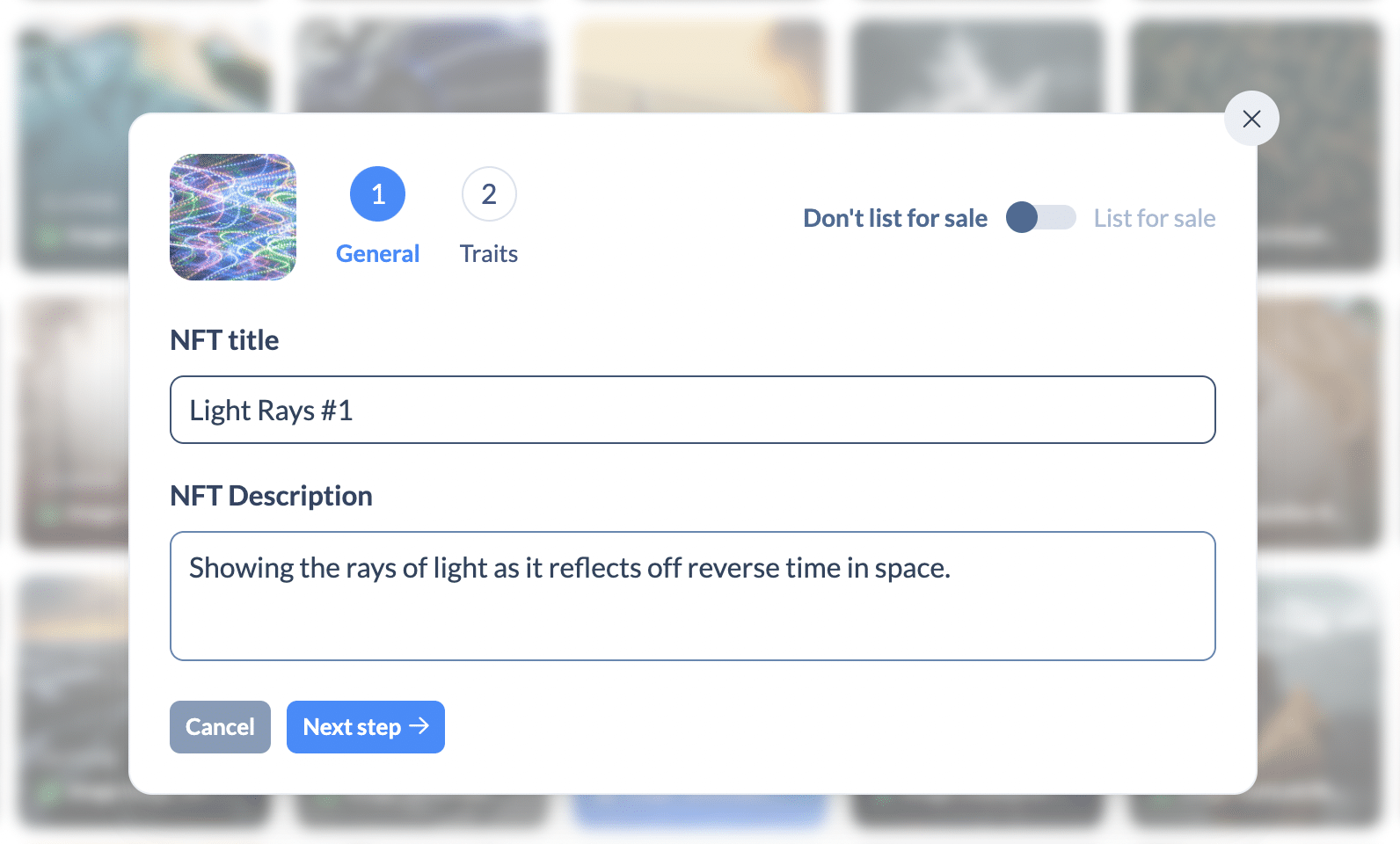
The simplest way to create an NFT
Watch the video to see this easy process in action. Mint NFTs from your pocket via Starchive’s mobile app!
The very first DAMS for NFTs
Managing your creations is hard enough, Starchive helps you manage On-Chain Web3 assets along side Off-Chain Web2 assets.
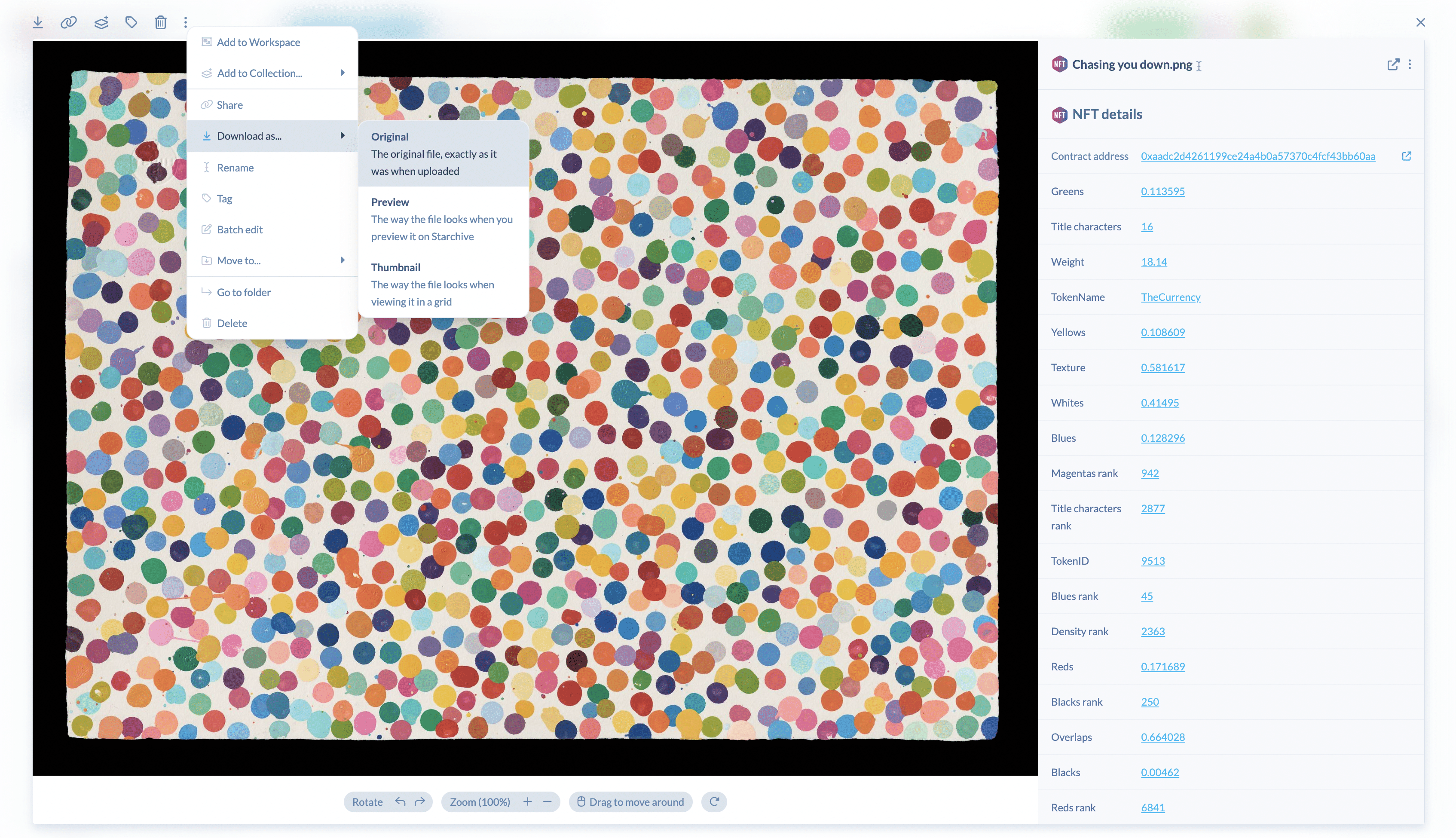
Supported Chains
Starchive gives you the choice to mint NFTs to either the POLYGON or PALM chains. Both of these two options are the most ECO-FRIENDLY chains you will find, but depending on what you wish to one may serve your needs more than the other.
PALM
Palm is a new NFT-optimized blockchain network for culture and creativity, built by and for the open Ethereum ecosystem. The Palm Network offers low gas costs, fast transaction finality, and a 99%+ reduction in energy consumption as compared to Proof of Work systems.
Learn more about Palm’s commitment to sustainability.
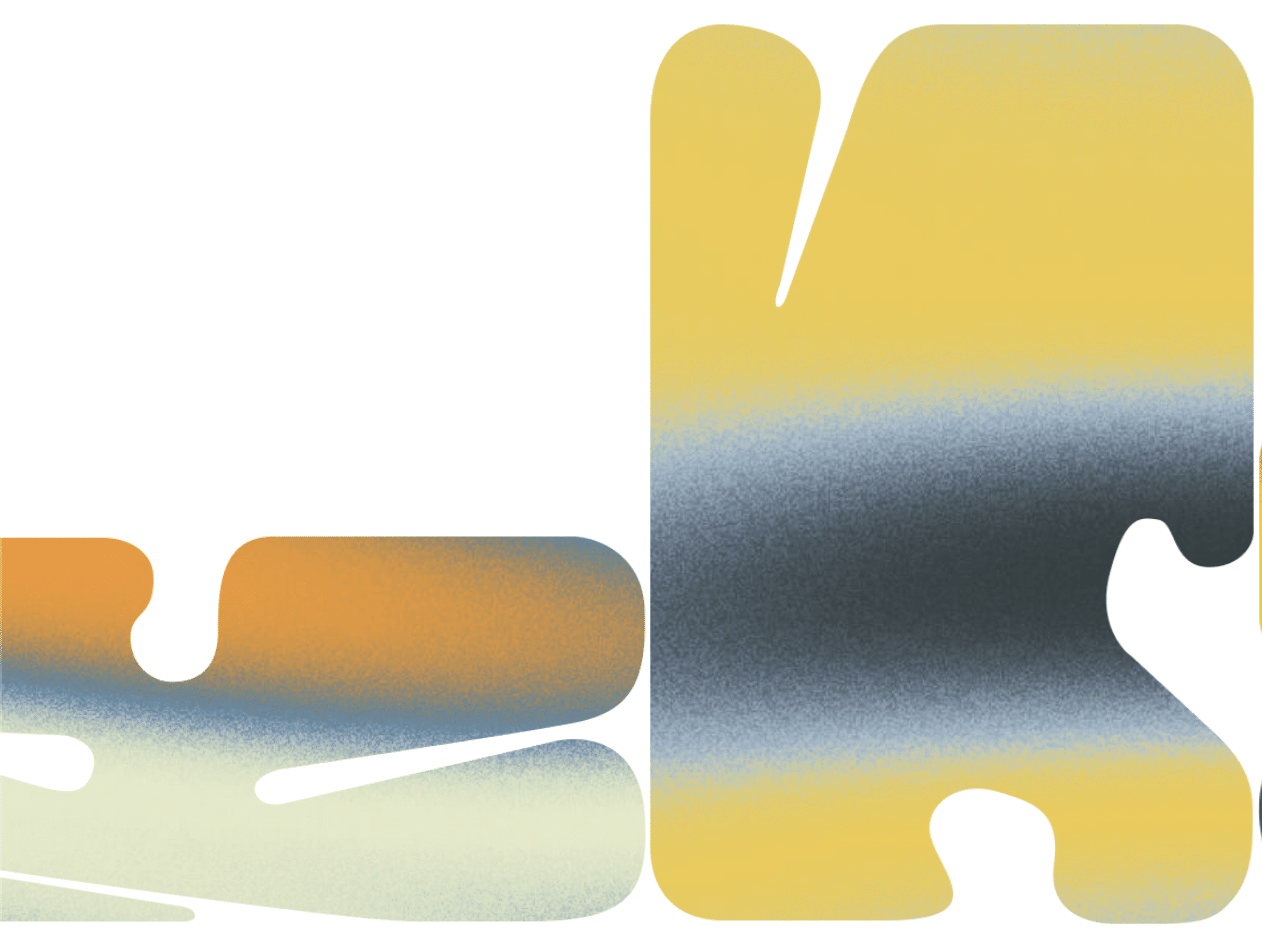
POLYGON
Polygon is going carbon-negative in 2022. This means that every transaction is accounted for and its environmental impact is offset. When this goal is achieved, Polygon will work on becoming the first blockchain to be climate positive.
Learn more about Polygon’s commitment to sustainability.
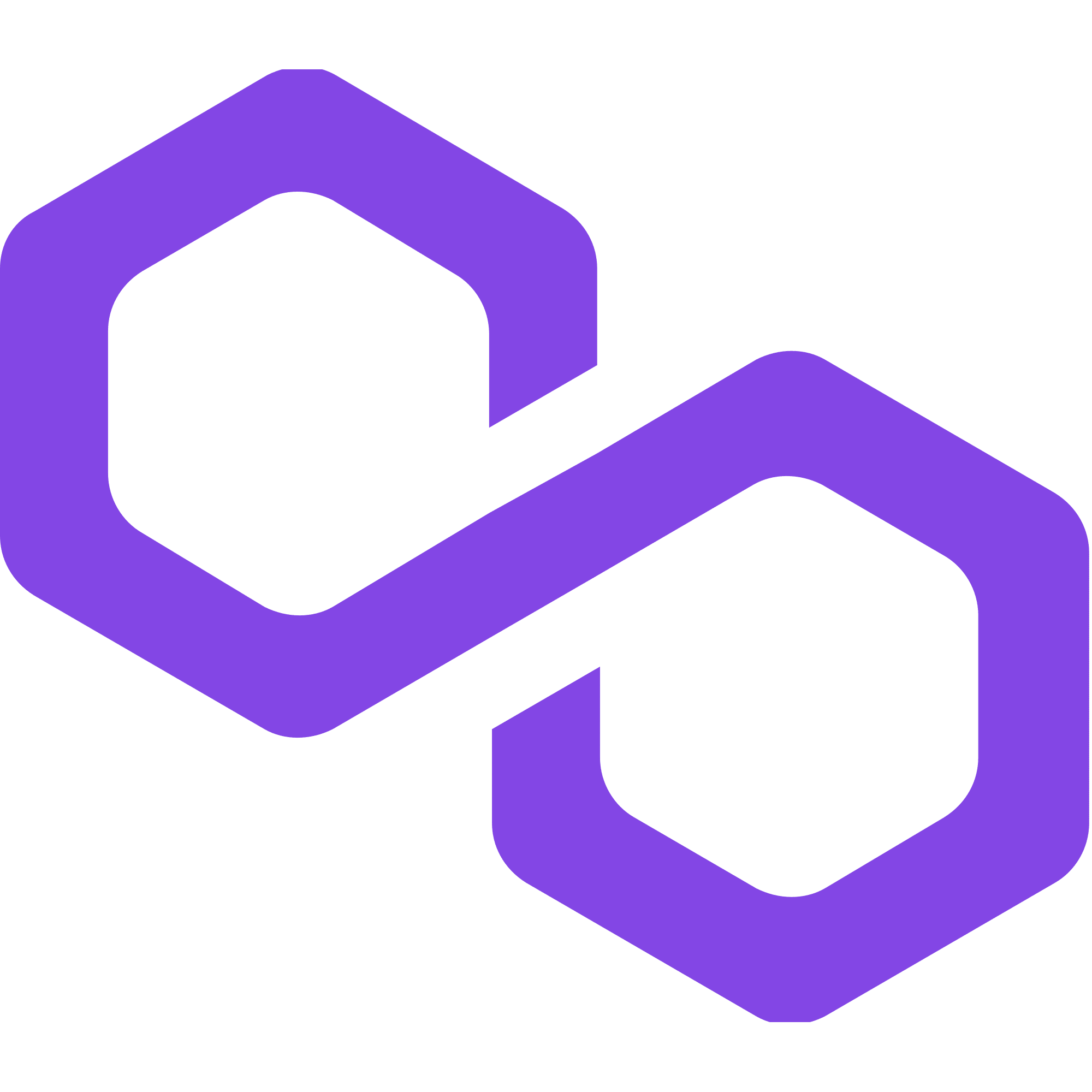
NFT F.A.Q.S
Where Are The Nfts I Minted In Starchive On Palm?
Palm is a great chain for creators looking to register their creations on the blockchain and share them with friends and fans. It is free and environmentally friendly even though it relies on the security and stability of the Ethereum blockchain. It is truly the best of both worlds when it comes to the power of Ethereum without all the bad stuff. Palm is on a mission to be the premier NFT choice for creators.
However, because Palm is just now one year old and is a side-chain to Ethereum, it is not automatically installed on any digital wallet nor is it readily supported in NFT marketplaces. (To be clear – you can see your NFTs and all the data associated with them inside Starchive but this post will help you view those NFTs in your MetaMask.)
In order to better market or sell your NFTs, Starchive will be adding a second offering for minting on Polygon in the next few weeks so that our creators can transact their NFTs in any number of marketplaces or direct to their fans through social. Once we have this feature live, you will be able to Mint an NFT in Starchive and then use an embed code or a link that Starchive will generate to publish your NFT on your web page, in a tweet, or on social as you see fit. When your fans click the link or embedded Buy button, they will be able to use their credit or debit card to buy your NFT even if they don’t have a Crypto wallet yet. Starchive is helping to bridge web2 users to web3 as elegantly as possible.
If you are only minting for IP protection or to gift NFTs to your community, using Palm is the still the best choice. To see what you have minted in Starchive on Palm in your MetaMask, you need to install the Palm side-chain in the MetaMask. (Remember, MetaMask will only display NFTs in the wallet on mobile today even if you have the Palm chain installed and selected so this will not help you on the desktop browser extension.)
Here are two links to help walk you through adding the Palm chain to MetaMask.
https://www.coincarp.com/chainlist/palm/
Lastly – this handy guide will show you how to switch networks or chains in MetaMask if you don’t know how to do it:
https://dappradar.com/blog/guide-on-how-to-switch-network-in-metamask